Section 5: Regulatory Submissions
Regulatory Submissions must be made online through the iAGCO portal to report (1) a change in employment relationship, (2) a declaration for transfer of trainer, (3) an EIPH Program horse opt-out, (4) add or remove a horse to or from the EIPH Program (5) a notification of an equine surgical procedure and (6) a notification of an equine fatality. To submit a Regulatory Submission on iAGCO, click the Submit Regulatory Submissions and Notification link on the Main Menu, select the Regulatory Submission you wish to submit and follow the steps as instructed. For more information on the five types of Regulatory Submissions, please see below.
Regulatory Submission - Change of Employment Relationship(s)
A Regulatory Submission must be submitted to report a change of employment relationship between an Employer (to report on any occupational licensee terminated from their employment) and an Employee (to report changes in their employment relationship(s) to the AGCO) by the following licensees:
- Assistant Trainer
- Association Official
- Exercise Person
- Groom
- Hot Walker
- Jockey Agent
- Occupational
- Pari-Mutuel Ticket Seller
- Tradesperson – Employee
Note:
It is a requirement for select licence categories (i.e. Groom, Hot Walker, Exercise Person) to be employed by an AGCO licensee.
Any addition or removal of a licence category must be submitted through a separate “Request a Change” submission.
You may have the option to submit documents with your submission. This may include:
- Notification Document
- Conditions for New Exercise Person (applicable to Exercise Person only)
To report a change in employment relationship, you will be required to answer a number of questions and provide information relating to your employment.
Regulatory Submission Declaration for Transfer of Trainer
A Regulatory Submission must be submitted by a Trainer to declare a transfer of Trainer. AGCO Racing Official approval is required for a transfer of one or more horses from a Trainer of record to another Trainer of record under the Rules of Racing. A Regulatory Submission – Declaration for Transfer of Trainer must be completed by the new Trainer prior to the transfer.
If the licence of a current Trainer of record is suspended or revoked, or the Trainer of record is unlicensed or otherwise ineligible to train horses in Ontario, the horses under his or her care and control are not eligible to be entered or to race in the province of Ontario until the Racing Officials have approved a transfer of the horses to one or more other Trainers of record.
Note:
If horses being transferred are owned by different owners, Declarations for Transfer of Trainer must be submitted separately for each ownership group.
No person (1) whose licence is suspended under the Rules of Racing under the Horse Racing Licence Act, 2015 or (2) who is not licensed, may provide goods or services for which a licence is required with respect to race horses.
If you are not new to racing in Ontario and this is your first time using iAGCO, you must obtain a one-time access code prior to creating your iAGCO account. Contact Customer Service Monday to Friday from 8:30 AM to 5 PM at 416-326-8700 or toll-free 1-800-522-2876. You can also ask an AGCO Licensing Agent at any open track office or email racinglicensing@agco.ca
If you are new to iAGCO, watch these 2-minute tutorials:
How to Create an iAGCO Account
How to Make a Regulatory Submission
To declare a transfer of Trainer, you will be required to:
- include a Signature of Owner(s) (Declaration for Transfer of Trainer) form signed by the owners of the horse
- answer questions and provide information about the transfer
To submit your Regulatory Submission on iAGCO, follow these steps:
- From the Main Menu, click the Submit Regulatory Submissions and Notifications link.
- Select the Declaration for Transfer of Trainer link.
- Select a licence from the Licence dropdown.
NOTE: Only users with a Trainer licence linked to their account will be able to submit this type.
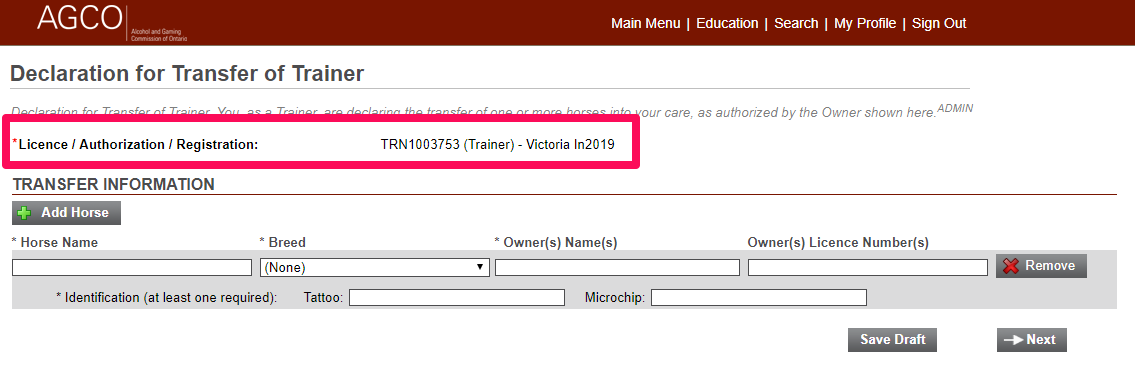
-
Enter your horse information, using the Add Horse button to create any additional horse entries. Click “Add Horse” button to to add additional horses.
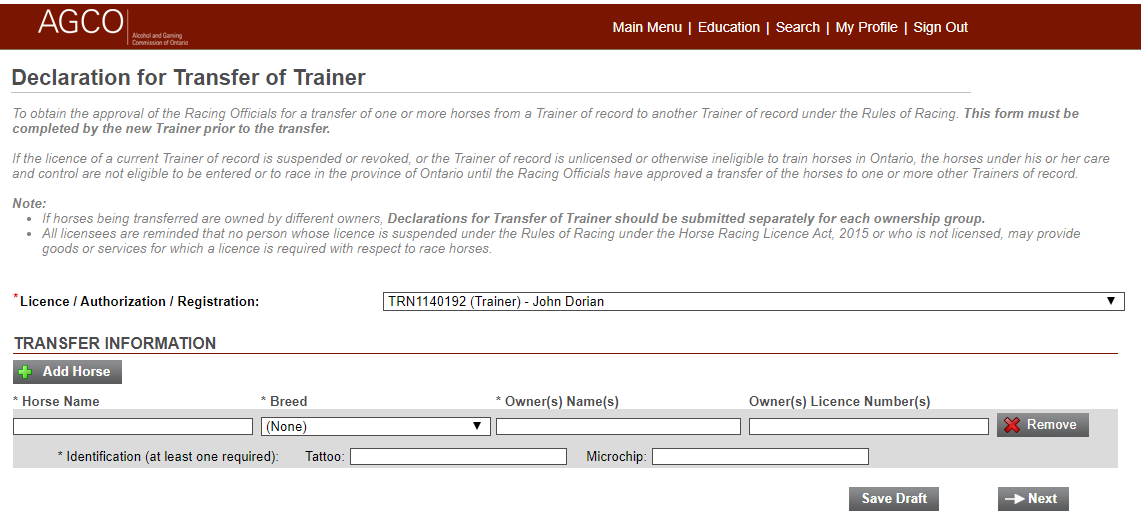
-
Answer questions and upload required documents on the following screens.
-
Submit the Regulatory Submission using the Submit button.
Regulatory Submission – EIPH Program – Horse Opt-Out (Shipping in to Compete in Ontario)
A Regulatory Submission – EIPH Program – Horse Opt-Out (Shipping in to Compete in Ontario) must be submitted by an Owner, Trainer or Assistant Trainer to opt-out horse(s) shipping in to compete in Ontario from another jurisdiction who are on an Exercise Induced Pulmonary Haemorrhage (EIPH) Program (Lasix) in another jurisdiction from the Program.
You may be required to submit a Notification Document with your submission and you will be required to provide the name and tattoo/microchip of the horse.
Regulatory Submission – EIPH Program – Add or Remove Horse (Ordinarily Competing in Ontario)
A Regulatory Submission – EIPH Program – Add or Remove Horse (Ordinarily Competing in Ontario) must be submitted by a Veterinarian, Trainer, Assistant Trainer or Owner to place or remove a horse ordinarily competing in Ontario to or from the Exercise Induced Pulmonary Haemorrhage (EIPH) Program (Lasix). The signature of an authorized veterinarian is required.
You are also required to submit an Authorization of Trainer (EIPH Program) with your submission to place the horse on the Program.
Note:
- The AGCO will assume that all horses coming from outside of Ontario (if their last race was outside of Ontario) are on Lasix, and will automatically enroll them into the EIPH program.
- A certified horse must remain on the Lasix Program for 100 days calculated from the date of its initial or most recent certification.
- A horse must be enrolled in the EIPH Program by the time of entry.
How to Make an Online Regulatory Submission to add/remove a horse to/from the EIPH Program in Ontario on iAGCO
To add a horse to (or remove a horse from) the Exercise Induced Pulmonary Haemorrhage (EIPH) Program in Ontario, you will need to make an online regulatory submission through the iAGCO portal at www.agco.ca/iAGCO.
To ensure your horse is eligible to race, you are advised to go online and make your regulatory submission several days before the entry date for your intended race date.
What you need to know
To add a horse to (or remove a horse from) the EIPH Program:
- Complete and sign the EIPH Program Authorization form for each horse you are looking to add to (or remove from) the EIPH program.
- Have your licensed veterinarian complete and sign the “Attending Veterinarian” section of the same form. (Veterinarians making a submission, must complete this section themselves and have a Trainer, Owner or Assistant Trainer sign the form.)
- Create an iAGCO Account.
NOTE: If you have participated in racing in Ontario before and this is your first time using iAGCO, you will need a one-time Access Code to link your account to your existing licence:- Call AGCO Customer Service Monday to Friday from 8:30 a.m. to 5:00 p.m.at 416-326-8700 or toll-free 1-800-522-2876
- Ask an AGCO Licensing Agent at any open track office (see the current track office schedule)
- Email an AGCO Licensing Agent: racinglicensing@agco.ca
- Go online to Regulatory Submission and Notifications on iAGCO, select “EIPH Program - Add or Remove Horse (Ordinarily Competing in Ontario)” and follow the steps on your screen
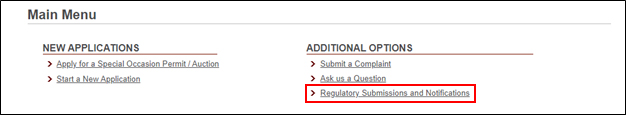
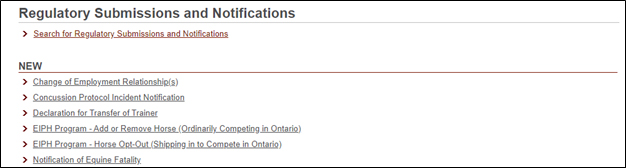
- To upload your EIPH Program Authorization form, you may: (1) complete and sign the form electronically, (2) print and scan the form or (3) take a photo of it.
Important Notes
- The ability to make an EIPH Program regulatory submission in iAGCO is available for trainers, assistant trainers, owners and veterinarians.
- You no longer have to obtain a signature from an Official Veterinarian to complete this process (only a licensed veterinarian’s signature is required).
- Printed copies of the EIPH Program Authorization form are available in open track offices.
- A regulatory submission is not required for horses that are already on the Ontario EIPH program. You can use the online Horse Search feature on iAGCO (version française) to see if a horse is currently on the EIPH program.
Helpful Resources
- EIPH Program Authorization form
- How to Create an iAGCO Account video
- How to Make a Regulatory Submission video
- Follow AGCO Racing on Twitter @AGCO_Racing
- To reach an AGCO Veterinary Clerk, email:
- See the AGCO horseracing blog page for horse racing Industry Notices issued during the COVID-19 pandemic
- See the Helpful Resources section of the iAGCO Guide for Horse Racing
Regulatory Submission – Notification of an Equine Surgical Procedure
A Regulatory Submission – Notification of an Equine Surgical Procedure must be submitted by a Veterinarian, Trainer or Assistant Trainer to notify the AGCO of an equine surgical procedure (i.e. posterior digital neurectomy).
To notify the AGCO of an equine surgical procedure, you may have the option to submit documents with your submission. This may include:
- Signature of Attending Vet (Surgical Procedure)
- Notification Document
You will also be required to provide the following information:
- The name and tattoo/microchip of the horse
- The date of equine surgical procedure (MM/DD/YYYY)
- Name and details of the equine surgical procedure
- Note: You may be contacted by the AGCO with a request for additional information
- The exact anatomical location(s) of the surgical site.
Regulatory Submission – Notification of Equine Fatality
A Regulatory Submission – Notification of Equine Fatality must be submitted by a Trainer, Assistant Trainer, Owner, Stable Licence, Partnership Registration, Estate/Trust Licence or Veterinarian to notify the AGCO of a race horse fatality.
Note:
Race horses in Ontario that die within 60 days of entering a race, a workout or a qualifying event must be reported to the AGCO. Horse(s) may be sent for a post mortem examination.
The AGCO wishes to convey condolences on the loss of any horse. A member of the AGCO Veterinary Services team will contact you for more information to advise whether the horse is required to go for a post-mortem examination.
You will also be required to answer a number of questions and provide information relating to the Trainer and fatality (i.e. date, time, location).
To submit your Regulatory Submission on the iAGCO online portal, follow these steps:
- From the Main Menu, click the Submit Regulatory Submissions and Notifications link.
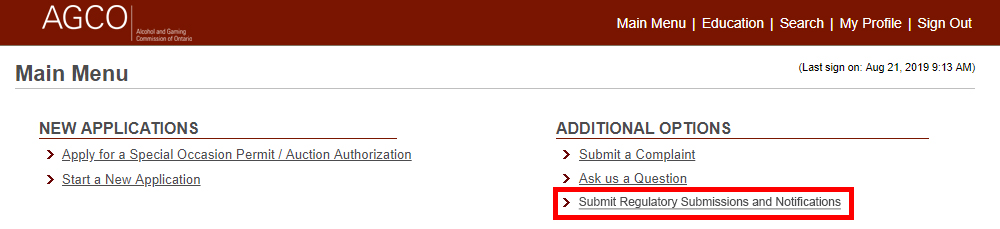
-
Select the Notification of Equine Fatality link.
NOTE: only users with certain types of Racing licences linked to their account will be able to submit this type.

-
Select a licence from the licence drop down and fill in the Horse Information section.
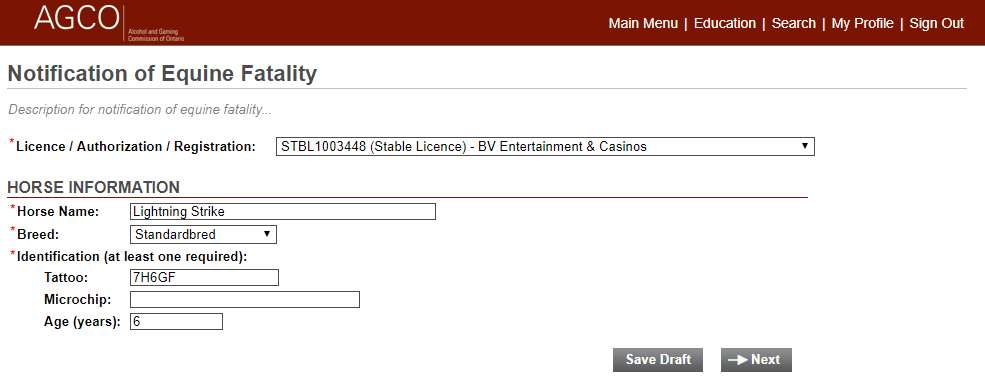
-
If applicable, answer any questions and upload any required documents on the following screens.
-
Submit the Regulatory Submission using the Submit button.