About Primary (Horseperson) Classification and Secondary Licences
To obtain an AGCO horse racing licence, you must go online to the iAGCO portal (see Getting Started with iAGCO) and select a primary application type. In iAGCO, the primary classification for individuals seeking to participate in racing in Ontario is called Horseperson, and is identifiable by the letters HP.
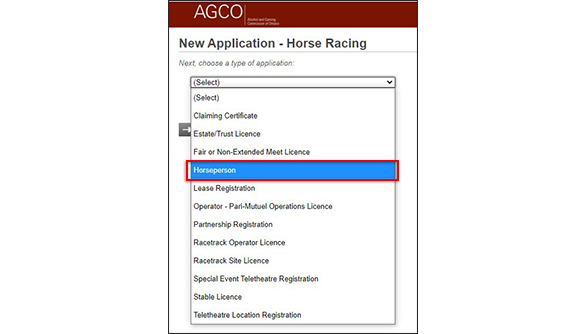
There are other classifications listed. These are generally business-related.
When you select Horseperson, you will be prompted to select at least one licence by selecting “Add Secondary”. These licences permit you to conduct specialized horse racing-related duties, such as driving a horse in a race (Driver), exercising a race horse (Exercise Person), or owning a race horse and participating in horse racing in Ontario (Owner).
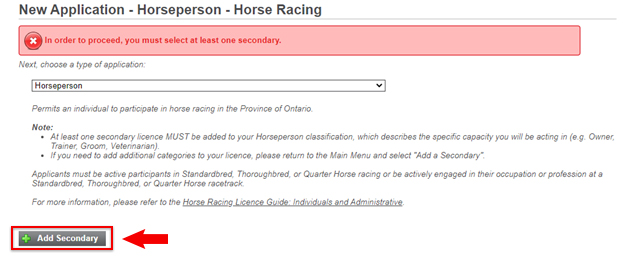
There are 22 licence types available under the Horseperson classification . Some, like Driver, are breed-specific, while many others, like Trainer, permit you to select one, two or three breeds if you are actively working in those sectors.

NOTE: As of March 2, 2020, you may apply for a given licence for multiple breeds at no additional cost.
Depending on the licence type selected under “Add Secondary”, the information you are asked to provide on subsequent screens will change according to the eligibility requirements for each licence type and selected breed.
Also, some licence types listed under Horseperson cannot be held by the same person for the same breed, such as Apprentice Jockey and Jockey.
For more information on licence types, eligibility and permitted activities, see the Horse Racing Licence Guide: Individuals and Administrative - Section 1: Application Types.
Term Length
Individuals may choose a term of one year or two years.
NOTE: This term length applies to all secondary licences for a given Horseperson. For all horsepersons, the term expires on the individual’s birthday.
Adding a Secondary Licence to an Existing Horseperson Application
In iAGCO, you may choose to add a secondary any time during your term as an existing horseperson licensee . To do so, select “Add a Secondary” on the Main Menu.
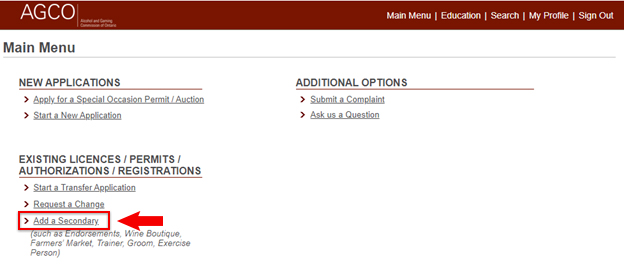
Choose an existing Horseperson associated with your iAGCO account, select “Add Category(s)”, then select from the list of Secondaries and provide the requested information.
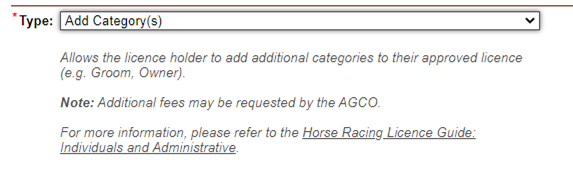
NOTE: The expiry date of the added secondary licence will be the same as your other horseperson licences.
Renewing Your Licence(s)
All secondary horseperson licences under your primary Horseperson classification will expire on the same date. See more on how to renew in the Renewals section of this guide.
NOTE: At the time of renewal, you may choose to renew one, some or all of your secondary licences.
Searching for a Licensee in iAGCO
As outlined in How to Look Up a Licence Status, active licences can be found in iAGCO without logging into the iAGCO online portal. Note that this search screen only searches primaries, including Horseperson. Once located, the individual’s licences can be found by clicking on the Horseperson (HP) number.