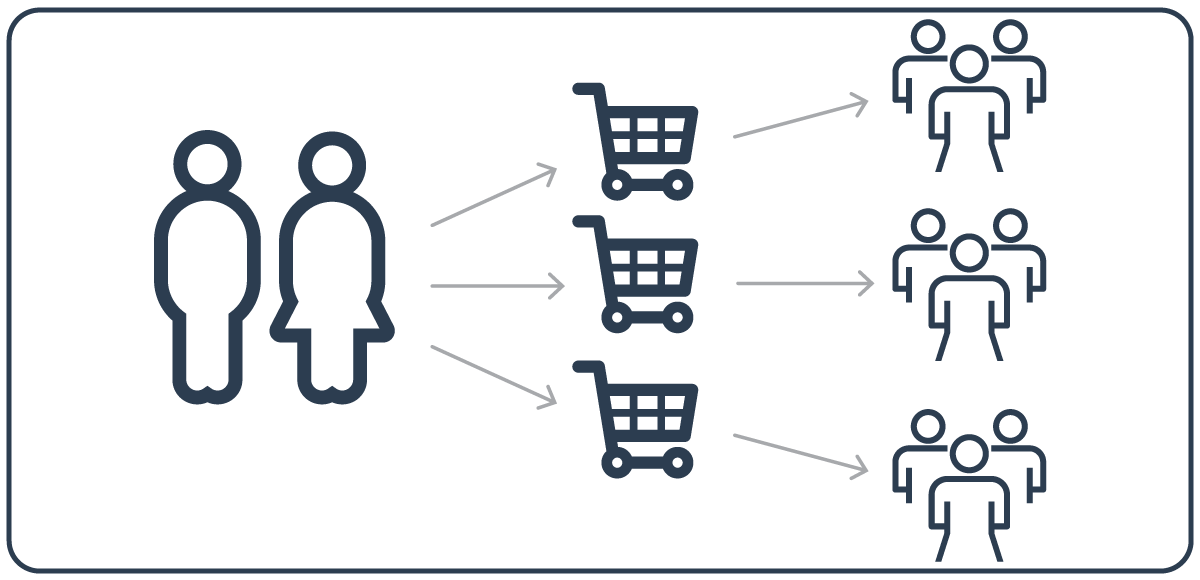Cannabis Retail Regulation Guide
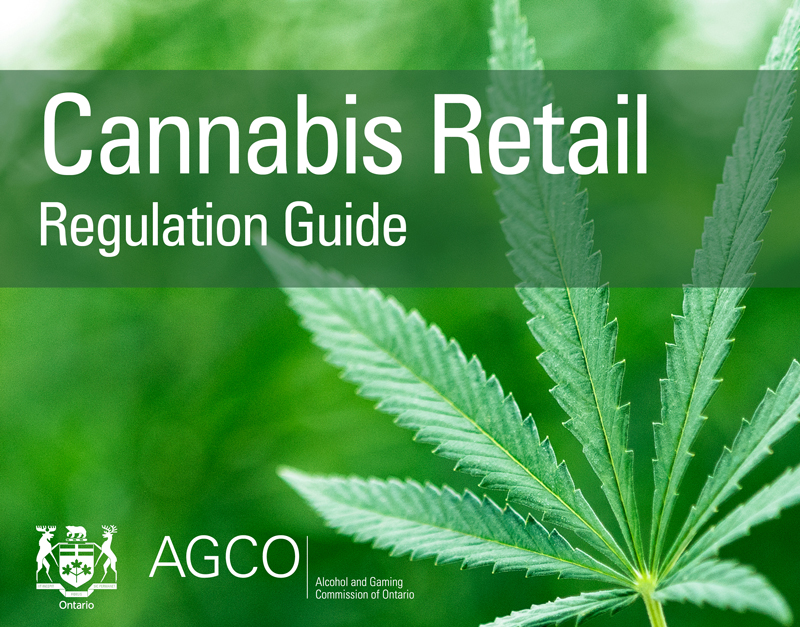
A guide to the laws, regulations, eligibility requirements and licensing and application process for recreational cannabis retail stores in Ontario.
This guide is provided as a courtesy to potential applicants of retail cannabis licenses and authorizations. Every effort has been made to ensure its accuracy, however, applicants should always consult the relevant legislation, regulations, and standards before proceeding.
How to Use This Guide
This AGCO Cannabis Retail Regulation Guide is a guide to the laws, regulations, eligibility requirements, and licensing and application process for recreational cannabis retail stores in Ontario. This guide is provided as a courtesy to potential applicants of retail cannabis licenses and authorizations. Every effort has been made to ensure its accuracy. However, applicants should always consult the relevant legislation, regulations and standards before proceeding.
- Use the search box (on the left side of your screen) by entering key words like “training” or “fees”
- Click on the headings under the Table of Contents (on the left hand side of your screen) to browse what’s in each section
- Use the links at the bottom of each page to move to the next/previous page in this section or to produce a printer-friendly version of this page
- Look for links on each page to legislation, websites and other helpful resources that provide more information
If you find that this guide is not what you’re looking for, please use the top menu or search box to find other sections of the AGCO website.
Getting Started with iAGCO
iAGCO is the AGCO’s web-based portal through which users can access online services.
The AGCO first launched iAGCO in 2017 and has been rolling out online services for licensees ever since, with horse racing licensees joining iAGCO in March 2020. Given some of the unprecedented challenges experienced in 2020, we recognize that the transition to iAGCO will take time.
This section is intended to provide support for applicants as you use iAGCO online services.
Before getting started in iAGCO
- When using iAGCO online services, it is important to understand that the process of completing your transaction takes time. This includes both the steps you must take and the review and approval process by AGCO staff.
- Please be sure that you have prepared everything you need to complete your submission.
- Do you have the required forms or documents to complete your transaction once you’re logged into the iAGCO portal?
- Some transactions require forms to be signed and uploaded, which you can do before you create your account.
- Once you’ve prepared the required documents, you can begin by creating your iACGO account.
To create your account:
- You will need a valid email address
- You can use any device or browser
- You must provide payment for applicable fees to complete the transaction
- Completing the transaction is not the end of the process. AGCO staff will review your submission and either accept it or get back to you requesting more information.
For more information on iAGCO online services, visit the iAGCO Information page.
Cannabis Retail Regulation in Ontario
Overview of Cannabis Legislation in Ontario
This chapter provides a summary of your cannabis retail requirements under the relevant provincial legislation, including the Cannabis Control Act and the Cannabis Licence Act and the regulations. This is meant to be a guide. It is not a complete list of all rules and is not legal advice. In addition, you may be subject to federal requirements pursuant to the Cannabis Act.
General
To open a retail store and sell recreational cannabis, there are may be two licences and an authorization that are required from the AGCO. These are:
- Retail Operator Licence
- Retail Store Authorization
- Cannabis Retail Manager Licence
All applicants must meet all of the eligibility criteria set out in the Cannabis Licence Act, 2018 and its regulations.
Sole proprietorships or partnerships between individuals may not require a retail manager licence. You should consider the duties performed by individuals to determine if they require a retail manager licence. Please note that the educational requirements must be met.
A cannabis retail store may not sell cannabis unless licensed and authorized by the AGCO, and the retailer must have a supply purchase contract with the Ontario Cannabis Retail Store (OCS). The retailer may only sell cannabis obtained through the OCS..
Retail Operator Licence
To be eligible to open a retail store and sell recreational cannabis, you must have a Retail Operator Licence.
You are not eligible for a Retail Operator Licence if:
- you are under 19 years of age. This includes directors, officers and shareholders of corporations.
- you have been convicted or charged with certain offences:
- any offence under the Cannabis Licence Act
- certain offences under the Cannabis Control Act (CCA) and Cannabis Act (CA)
- you have, or previously had, certain roles or connections with a criminal organization as defined in subsection 467.1(1) of the Criminal Code (Canada):
- you are, or have been a member of the criminal organization
- you are, or have been involved in the criminal organization
- you contribute, or have contributed to, the activities of the organization.
- you are carrying on activities that are not in compliance with certain laws.
- certain offences under the Cannabis Control Act (CCA) and Cannabis Act (CA)
- you have made a false statement or provided false information in your application.
- you are in default of filing a tax return under a tax statute administered and enforced by the government of Ontario, or have any outstanding amounts owing and past due of tax, penalty or interest under those laws and have not made payment arrangements;
- you have a business number with the Canada Revenue Agency and have not filed a tax return under certain Federal or provincial legislation;
- the application will be made by a corporation and more than 25 percent of the corporation is owned or controlled, either directly or indirectly, by one or more licensed producers or their affiliates.
- you will not be financially responsible in operating your cannabis business.
- you will not operate your cannabis retail business in compliance with the law, or with integrity, honesty or in the public interest.
- you will not have sufficient control over the cannabis retail business
-
you had a Retail Store Authorization in the past but the authorization was revoked
Generally, you must wait two years to apply again for a Retail Operator Licence if you:
- applied for a new licence or renewal licence in the past but were refused, or
- you had a Retail Operator Licence in the past but the licence was revoked.
You may have conditions put on your Retail Operator Licence to address any specific risks or concerns. There are also conditions in the Cannabis Licence Act, 2018 that apply to all Retail Operator Licences.
You cannot transfer your Retail Operator Licence to another person or business.
Retail Store Authorization
To open a retail store and sell recreational cannabis, you must have a Retail Store Authorization.
There are some places where you cannot open a cannabis retail store. More information about that is in the next section on Retail Store Location.
Generally, you must wait two years to apply again for a Retail Store Authorization if you:
- applied for a new Retail Store Authorization or renewal of a Retail Store Authorization in the past but were refused, or
- you had a Retail Store Authorization in the past but the authorization was revoked.
You are not eligible for a Retail Store Authorization for a store if:
- you do not have a Retail Operator Licence now, or would not have a Retail Operator Licence at the time when the Retail Store Authorization would be issued.
- you have a Retail Operator Licence that has conditions that do not allow you to apply for or receive a Retail Store Authorization for that store.
- you have been convicted of or charged with certain offences:
- any offence under the Cannabis Licence Act
- certain offences under the Cannabis Control Act, 2017 and Cannabis Act (Canada) or their regulations
- you have, or previously had, certain roles or connections with a criminal organization as defined in subsection 467.1(1) of the Criminal Code (Canada):
- you are, or have been a member of the criminal organization
- you are, or have been involved in the criminal organization
- you contribute, or have contributed to, the activities of the organization.
- you are carrying on activities that are not in compliance with certain with certain laws.
- Certain offences under the Cannabis Control Act (CCA) and Cannabis Act (CA)
- you hire or plan to hire someone who does not have a Cannabis Retail Manager Licence, but should have that Licence because of the work they do
- it is not in the public interest, based on the needs and wishes of the people who live in the municipality where the proposed store would be located.
- After you apply for a Retail Store Authorization, the Registrar will inform local residents and the municipality about the application by having a notice posted at the proposed store and on the AGCO’s website.
- The municipality or local residents submit written submissions to the Registrar about whether the proposed store is in the public interest, as set out in regulation. The submissions must be sent within 15 calendar days after the notice is posted.
- Relevant submissions are limited to the following matters of public interest:
- protecting public health & safety;
- protecting youth and restricting their access to cannabis;
- preventing illicit activities in relation to cannabis.
- the store, equipment and facilities do not comply with the Cannabis Licence Act, 2018, regulations, the Registrar’s Standards or requirements
- you do not have sufficient control over the store, equipment and facilities
- you have made a false statement or provided false information in your application
A Licensed Producer and its affiliates are eligible to apply for a single RSA. The proposed cannabis retail store must be located on or within the site set out in the federally issued production licence.
You may have conditions put on your Retail Store Authorization to address any specific risks or concerns. There are also conditions in the Cannabis Licence Act, 2018 and regulation that apply to all Retail Store Authorizations.
You cannot transfer your Retail Store Authorization to another person or business.
Retail Manager Licence
Every cannabis retail store must have a licensed retail manager. People who perform certain duties within the cannabis retail store must get a Cannabis Retail Manager Licence. This includes people who:
- supervise, manage or hire employees of the store
- manage the sale of cannabis
- manage compliance issues relating to the sale of cannabis
- buy cannabis for the store
- enter into contracts for the store.
The only people that can perform the duties listed above are people with a Cannabis Retail Manager Licence or a Retail Operator Licence.
You are not eligible for a Cannabis Retail Manager Licence if:
- you are under 19 years of age
- as a licensed retail manager, you will not act in compliance with the law, or with integrity, honesty or in the public interest
- you have been convicted or charged with certain offences:
- any offence under the Cannabis Licence Act
- certain offences under the Cannabis Control Act (CCA) and Cannabis Act (CA)
- you have, or previously had, certain roles or connections with a criminal organization as defined in subsection 467.1(1) of the Criminal Code (Canada):
- you are, or have been a member of the criminal organization
- you are, or have been involved in the criminal organization
- you contribute, or have contributed to, the activities of the organization.
- you are carrying on activities that are not in compliance with certain laws.
- certain offences under the Cannabis Control Act (CCA) and Cannabis Act (CA)
- you have made a false statement or provided false information in your application
Generally, you must wait 2 years to apply again for a Cannabis Retail Manager Licence if you:
- applied for a new Cannabis Retail Manager Licence or renewal Cannabis Retail Manager Licence in the past but were refused, or
- you had a Cannabis Retail Manager Licence in the past but the licence was revoked.
You may have conditions put on your Cannabis Retail Manager Licence to address any specific risks or concerns. There are also conditions in the Cannabis Licence Act that apply to all Cannabis Retail Manager Licences.
You cannot transfer your Cannabis Retail Manager Licence to another individual.
Retail Store Location
Municipalities:
Ontario municipalities had a one-time option to opt out of having cannabis retail stores in their communities. They had until January 22, 2019 to notify the AGCO that their council had passed a resolution to opt out of having cannabis retail stores. Municipalities that choose to opt out can opt back in at any time—but once they have opted in, they may not reverse their decision.
Cannabis retail stores cannot be located in a municipality that has passed a resolution prohibiting cannabis retail stores from being located in the municipality.
- The AGCO’s website has a list of municipalities that have decided not to allow cannabis retail stores.
- Municipalities that have opted-in may not create a licensing system respecting the sale of cannabis nor pass a bylaw that distinguishes land or building use for cannabis from any other kinds of use.
Near Schools:
Things to Know Before You Begin:
As an applicant, it is your responsibility to ensure your proposed retail store location meets school proximity requirements at all times throughout the entire application process.
The use of iAGCO to check the eligibility of a potential retail location is not advice and does not function as a substitute for an applicant’s continued due diligence.
The submission of your application does not guarantee approval. The determination that an RSA application satisfies all retail location requirements is made based on information available at the time of issuance of the RSA and not at the time of submission of the application through iAGCO.
Please note that changes to an applicant’s proposed location requires submission of a new application. Application fees are non-refundable.
The Registrar cannot issue an RSA to a proposed cannabis retail store located less than 150 metres from a school or private school, as defined in the Education Act. This will be determined as follows:
- When the school or private school is the primary or only occupant of a building, 150 metres shall be measured from the property line of the property on which the school or private school is located.
- When the school or private school is not the primary or only occupant of a building, 150 meters shall be measured from the boundary of any space occupied by the school or private school within the building.
The distance between a proposed retail store and a school or private school is measured by a straight line from the closest point of the school property or boundary as described above to the closest point of the proposed retail store.
If either the store and/or the school is located on a floor other than the ground floor or main level in its respective building, the measure of the 150 metre distance may take into vertical distance in assessing compliance with this requirement.
The above rules do not apply if the private school is located on a reserve or if the private school only offers classes through the Internet.
Online submission of the application is not a guarantee or confirmation that the proposed location is compliant with the school proximity restriction. The proposed retail location must be in compliance with the school proximity requirement at the time the RSA is issued.
Retail Store Requirements
There must be separation between your cannabis business and other businesses. If an existing retail space is renovated to create two or more spaces, the space that is intended to be a cannabis retail store must adhere to the listed criteria below and all the eligibility requirements set out in the Cannabis Licence Act, 2018 and regulation.
The retail space where you will sell cannabis:
- must be enclosed by walls separating it from any other commercial establishment or activity
- does not include an outdoor area
- cannot be entered from or passed through in order to access any other commercial establishment or activity, other than a common area of an enclosed shopping mall.
In addition, the area where cannabis will be received or stored cannot be accessible by any other business or by the public. This does not mean that an establishment is required to have a separate door for product receipt. For example, if a premises has only one door, product could be received through this door outside of business hours, or access to the door could be restricted by security personnel at the time of product delivery.
Background Checks
As part of its review of your application for a new licence or authorization, or renewal licence or authorization, the AGCO may do background checks and investigations on applicants, and any affiliated or interested parties in the business, as needed. The AGCO may look at the character, financial history and competence of persons applying for a licence or authorization. You may be required to pay some of the costs of the background checks or investigations.
Training
In Ontario, anyone who works in a cannabis retail store must successfully complete an AGCO Board approved cannabis retail employee training program before their first day of work to support the safe sale and consumption of cannabis. This includes:
- holders of a Retail Store Authorization
- holders of a Cannabis Retail Manager Licence
- employees of a cannabis retail store
Operating a Store
There are rules you must follow when operating your store.
You must:
- begin selling cannabis at your authorized store within one year of getting your Retail Store Authorization, and continue to sell cannabis
- open only during permissible hours: between 9:00 a.m. and 11:00 p.m. on any day
- display the official cannabis retail seal. You must post the seal in a place where people can easily see it from outside the entrance to the store. The seal must be at least 17 centimetres wide and 20 centimetres long. You can chose to post the French version of the seal, or the English version, or both.
- remove the seal as soon as possible if your Retail Store Authorization is revoked or not renewed
- post your Retail Store Authorization in the store in a place where people can easily see it
- only sell cannabis that has been made by someone who is authorized under the Cannabis Act (Canada) to make cannabis for commercial purposes
- keep records of specified information and activities
- have measures in place to reduce the risk that your cannabis will be redirected to the illegal market or illegal activities
- record all sales
- make information about the responsible use of cannabis available to patrons
- ensure that all licensed managers and other employees working in your store successfully complete the required Board approved training program prior to their first day of work at the store.
- request identification of anyone who looks under 25 years old and be satisfied the person is at least 19 years of age prior to allowing them to enter the store.
You must not:
- sell cannabis or cannabis accessories to anyone who is under 19 years old
- allow anyone who looks under 25 years old to enter the store, unless you first request identification and are satisfied the person is at least 19 years of age
- sell cannabis to anyone who is intoxicated or looks intoxicated
- sell more than 30 grams of dried cannabis (or equivalent amount of another kind) to a person in a single visit
- hire anyone who is under 19 years of age.
You cannot sell cannabis or cannabis accessories from a display that allows self-service, or from a vending machine.
You must display your cannabis and accessories in a way that they cannot be seen by a young person, even from outside the store.
Delivery and Curbside Pick-up
Authorized cannabis retail stores are permitted to offer delivery and curbside pick-up services
Note: Cannabis retail stores are not permitted to operate entirely or predominantly as delivery businesses.
Requirements for Delivery
- Delivery can only be done by the Retail Store Authorization (RSA) holder or their employees. Third party delivery is not permitted.
- Deliveries can only be made to a residence or private place in Ontario (for instance, a hotel room would be considered a private place).
- Deliveries can only be made to a person who is at least 19 years old. If the person appears to be under 25 years of age, the authorization holder or employee completing the delivery must require the person to provide identification and must be satisfied that the person is at least 19 years old.
- Delivery must be at the address specified in the order.
- Records of deliveries must be maintained.
- Delivery orders must be placed with a specific store location.
- Delivery orders must originate and be fulfilled from that same store with products that are stored on-premises.
- Cannabis cannot be removed from the store for delivery unless an order has been received.
- If cannabis is removed from the store for delivery but the delivery is not completed, the cannabis must be returned to the same store from which the delivery originated on the same day, and it must remain there until the next day on which delivery is attempted.
- Cannabis may only be delivered at a time when the physical cannabis retail store is open to the public.
- If the store is in a premises whose owner or landlord requires it to be closed to the public during the permitted hours of operation, the store may still complete deliveries between 9:00 a.m. and 11:00 p.m. Examples of such a scenario include retail stores located within malls. However, a store cannot deliver if the landlord or owner requires it to be closed and is an interested person in the holder of the Retail Store Authorization (RSA).
Requirements for Curbside Pick-Up
- Curbside pick-up transactions can only be completed by a RSA holder or employee and must be completed in an area adjacent to the store that is captured by the store’s surveillance system.
Delivery Requirements to First Nations Communities
- Delivery to First Nations communities is permitted unless the community has requested delivery be restricted.
- First Nations band councils wishing to restrict delivery to their community can submit a band council resolution to the AGCO. The AGCO will notify all authorized retail stores when a band council resolution is received and the restriction would come into effect 30 days after such notice is provided, after which point any delivery to the First Nations community would not be permitted.
Requirements for Store Websites, Apps or other Similar Online Platforms
- For websites, apps or other similar online platforms used for the purposes of the cannabis retail store, licensees must take reasonable measures to ensure that customers accessing them are at least 19 years of age.
- Licensees must display the official Ontario cannabis retail seal and make available the applicable RSA information (the authorization number, the holder’s name, the store’s operating name and the store address) on websites, apps or other similar online platforms.
Renewing your Licence or Authorization
You must apply to renew your licence or authorization before the current term expires.
As a courtesy, the AGCO will send a renewal reminder sixty (60) days prior to the expiration date of a licence and an additional reminder seven (7) days prior to expiration if the renewal application has not yet been submitted.
If your renewal application and applicable fee(s) are submitted on or before the expiry date, your licence and/or authorization will be deemed to continue until your licence and/or authorization is renewed.
If your renewal application and applicable fee(s) are not submitted before the expiry date on your licence and/or authorization, it will expire and cannot be renewed.
How to submit a renewal application:
To begin your renewal application, log into your iAGCO account and click the “Renew” button next to the applicable licence/authorization.
Please note: The “Renewal In Progress” status on your iAGCO account is not confirmation that the renewal application has been submitted; it could mean that someone started a draft renewal but has not paid the fees nor submitted the application. You are encouraged to use measures to confirm that renewal applications are submitted, such as keeping iAGCO Application Confirmation emails or Application Summaries. If you have shared your access code with others and/or have previously permitted others to submit applications on your behalf, notify the AGCO in writing when that permission is revoked.
Effect of non-renewal of Retail Manager Licences
If your Retail Manager Licence expires, you cannot perform any of the functions under subsection 5(1) of the Cannabis Licence Act.
Licensed Operators are responsible for ensuring that anyone performing the functions under subsection 5(1) of the Cannabis Licence Act hold an active Retail Manager Licence.
-
The status of AGCO-issued licences can be searched online via iAGCO
-
QR codes on the licence can be scanned to confirm authenticity and/or to confirm the licence status
Effect of non-renewal of Retail Operator Licences
Subsection 12(1) of the Cannabis Licence Act indicates that if a holder’s Retail Operator Licence is revoked or fails to be renewed, any Retail Store Authorizations held by the holder are revoked from the time of the Retail Operator Licence revocation or non-renewal.
Effect of non-renewal of Retail Store Authorizations
Subsection 12(3) of the Cannabis Licence Act indicates that if a Retail Store Authorization is revoked or fails to be renewed and the Registrar considers it appropriate in the circumstances to do so, the Registrar may, without issuing a proposal, revoke or suspend:
-
Any other Retail Store Authorization held by the same holder;
-
The holder’s Retail Operator Licence; or
-
Both.
You must cease operation of any retail stores where a Retail Store Authorization has expired or has been suspended or revoked. You are prohibited under the Cannabis Control Act, 2017 from selling or distributing cannabis.
There are penalties for offences related to unauthorized sale or distribution, false representation as an authorized cannabis retailer, etc. under the Cannabis Act, Cannabis Control Act, 2017, and/or the Cannabis Licence Act, 2018. You are reminded of your obligations to comply with all laws and regulations and of your responsibility to renew on time.
If you no longer require your Cannabis Licence(s) and/or Authorization(s), more information on requests to cancel can be found at: Cannabis Retail Regulation Guide: Modifications to Existing Licences / Authorizations
Cannabis Retail - Conditions
As part of the AGCO’s risk-based licensing approach, one or more conditions may be attached to a Cannabis Retail Operator Licence, Retail Manager Licence and/or Retail Store Authorization by the Registrar to help the licensee minimize risks identified during the assessment process. Below is a complete list of the conditions the Registrar may impose, as approved by the AGCO Board of Directors:
|
# |
Condition |
|---|---|
|
Honesty, Integrity and Financial Responsibility |
|
|
1 |
The holder of the licence and/or authorization shall notify the Registrar in writing within five (5) business days of entering into any agreement with respect to changes in ownership, control or affiliations of the licence holder or authorized store and provide proof that the agreement complies with all regulatory requirements and/or the lottery rules. |
|
2 |
A licensed retail manager or the licensed operator must be onsite at the authorized store at all times while the authorized store is open. |
|
3 |
The holder of the licence and/or authorization shall have a written code of conduct for employees and provide proof that employees have read and understand the requirements. |
|
4 |
The holder of the licence and/or authorization must notify the Registrar in writing within five (5) business days of any new source of funds used to support operations of the holder of the licence and/or the authorization or operations of the authorized store. |
|
5 |
A licensed retail manager must perform the following duties at the store: (DUTIES) |
|
Minors |
|
|
6 |
The holder of the licence and/or authorization shall ensure that the identification of every individual who appears to be under the age of 25 years is inspected at entrance(s) to the authorized store and at the point(s) of sale. |
|
Safety and Security |
|
|
7 |
The holder of the licence and/or authorization shall maintain a log confirming the security camera equipment is functioning at all times. The logs shall be made available for inspection and review upon request by the AGCO. |
|
8 |
The holder of the licence and/or authorization shall retain all surveillance recordings for at least XXX day(s). |
|
9 |
The holder of the licence and/or authorization shall ensure that there is a sufficient number of licensed and visibly identifiable security personnel at all times while the authorized store is open. |
|
10 |
The authorized store shall be staffed with at least XX (number of) licensed and visibly identifiable security guard(s) from XX:XX (am/pm) until closing. |
|
11 |
The authorized store must be equipped with a working monitored alarm system to detect and log attempted unauthorized access to and unauthorized movement within the authorized store premises. |
|
12 |
The holder of the licence and/or retail store authorization shall ensure that measures are in place to prevent and address disorderly conduct on the authorized store premises, property adjacent to and in the vicinity of the premises by persons either waiting to enter or persons exiting the premises. |
|
Prohibited Person(s) |
|
|
13 |
The holder of the licence and/or authorization shall ensure that the following individual(s) is/are not permitted to enter or be at the authorized store: (NAMES) |
|
14 |
The holder of the licence and/or authorization shall ensure the following persons have no involvement in the business operations of the authorized store, including as an officer, director, shareholder or owner and/or have no involvement or beneficial or financial interest in the business or ongoing operations of the licence: (NAME(S) |
|
15 |
The holder of the licence and/or authorization shall ensure that the following individual(s) is/are not permitted in the authorized store except to perform duties arising from his/her position as landlord or sub-landlord in accordance with the following terms: (NAME(S) (TERM (S) |
|
16 |
The holder of the licence and/or authorization shall ensure that the following individual(s) is/are not involved directly or indirectly in the operation and financing of the business: |
|
17 |
The holder of the licence and/or authorization shall not employ the following individual (s) in any capacity: (NAME(S) |
|
Product Security and Record-Keeping |
|
|
18 |
The holder of the licence and/or authorization must ensure that physical inventory counts are carried out on a daily basis for each day that the authorized store is open, that a log is kept, and any discrepancies are reported in writing to the AGCO within 24 hours. |
|
19 |
The holder of the licence and/or authorization must submit in writing a report to the AGCO on a biweekly/weekly basis of all inventory movements of cannabis products. |
|
20 |
The holder of the licence and/or authorization shall ensure that all employees are subject to screening for stolen product before exiting the authorized store. |
|
21 |
The holder of the licence may not transport cannabis between their authorized store locations. |
|
22 |
The holder of the licence and/or authorization must notify the AGCO in writing within 72 hours in advance of destroying any cannabis. |
|
23 |
The holder of the licence and/or authorization must ensure that after operating hours, all cannabis is locked in a secure storage room accessible only by authorized staff. |
|
24 |
The holder of the licence and/or authorization must maintain a list of employees that are authorized to access the secure cannabis storage room. |
|
25 |
The secure cannabis storage room may not be used for any other purpose other than the storage of cannabis. |
|
26 |
The holder of the licence and/or authorization must ensure that sensory display containers are physically tethered or affixed to a secure surface. |
|
27 |
The holder of the licence and/or authorization may not use sensory display containers in the authorized store. |
|
28 |
The holder of the licence and/or authorization must ensure that patrons do not handle any cannabis until it is purchased. |
|
Compliance Plans |
|
|
29 |
The holder of the licence and/or authorization (applicant) shall submit by (DATE) a proposed compliance plan to the Registrar for review and filing that addresses the objectives identified by the Registrar, including but not limited to the following issues: (ISSUE TYPES) |
|
30 |
The holder of the licence and/or authorization (applicant) shall submit by (DATE) a proposed compliance plan to the Registrar for review and approval that addresses the objectives identified by the Registrar, including but not limited to the following issues: (ISSUE TYPES) |
|
31 |
The holder of the licence and/or authorization (applicant) shall comply with the compliance plan filed with the Registrar. |
|
32 |
The holder of the licence and/or authorization (applicant) shall comply with the compliance plan approved by the Registrar. |
|
33 |
The holder of the licence and/or authorization shall keep the compliance plan onsite at their authorized store(s) and make it available to AGCO upon request. |
Cannabis Retail - Plans
As part of the AGCO’s risk-based licensing approach, the Registrar may require that a licensee prepare one or more plans to address areas of risk identified during the assessment process. Below is the type of plan the Registrar may require, as approved by the AGCO Board of Directors:
Compliance Plan
A plan designed to ensure that the authorized store is operating in compliance with the overall cannabis retail regulatory regime in place in Ontario, helping to protect the public-at-large, as well as the licensee, from potential harm caused when regulations are not followed. The plan must identify best practices, policies and other requirements that the licensee will adopt in order to achieve specific and general compliance goals, with a primary focus on the regulatory requirements that are specific to retail cannabis licensees.
This includes reasonably addressing issues such as record-keeping and inventory management, safety and security, management structure and policies, preventing access by minors, preventing illicit activity, the type of products available for sale, staff training, store policies, internal control issues, and other general compliance issues.
Cannabis Retail - Modifications to Existing Licences/Authorizations and/or Changes to Information
Removing a Condition on a Cannabis Licence/Authorization
If you have a condition(s) on your cannabis Retail Operator Licence, Retail Manager Licence and/or Retail Store Authorization, and circumstances have changed, you may apply to have a condition removed. Depending on the manner in which the condition was added to your licence and/or authorization you will be required to apply to either the AGCO or the Licence Appeal Tribunal (LAT).
You may apply to the AGCO’s Registrar to have a condition on your licence and/or authorization removed if:
-
The condition was imposed on a licence/authorization by the Registrar with your consent pursuant to the Cannabis Licence Act.
-
The condition was imposed on the licence/authorization by the Registrar as part of the AGCO’s risk-based licensing process. Risk-based licensing conditions can only be removed if the Registrar determines that the risk designation is no longer necessary.
Please note that the Registrar will only consider removing a condition if the circumstances that required it have changed and it is deemed to no longer be necessary. To request a removal of conditions, you must log into iAGCO, select “Request a Change”, select the appropriate licence and/or authorization and select “Removal of Condition(s) on Consent” to submit all relevant information and supporting documentation.
You may apply to the LAT to have a condition on your licence and/or authorization removed if:
-
The condition was imposed by a panel of the LAT after a hearing
In this case, you must consult the LAT website for the applicable forms and process.
Changing Legal Entity Type
Cannabis licences and/or authorizations are non-transferable. If you are the holder of a Cannabis Retail Operator Licence and/or Cannabis Retail Store Authorization and would like to change your legal entity type (for example, sole proprietor to a corporation) you must submit a new application and applicable fees.
Change Operator at Existing Authorized Store
Cannabis licences and/or authorizations are non-transferable. If a new operator intends to take over an existing authorized store from the existing licensee, a new retail store authorization application and applicable fees must be submitted.
If there is cannabis inventory already onsite at the authorized retail store, the existing licensee and the applicant must reach an agreement regarding the inventory. If the applicant does not wish to take on the cannabis inventory the licensee must determine what to do with inventory.
Corporate Structure Changes
To notify the AGCO of corporate structure changes as outlined in the Registrar’s Standards, you must log into iAGCO, select “Request a Change”, select the appropriate Cannabis Retail Operator Licence and select “Corporate Structure Update” to submit all relevant information and supporting documentation, including disclosure.
Documentation confirming the transactions are completed will be required before changes can be approved.
New Sources of Funding and/or Agreements
The holder of a cannabis retail operator licence is required to notify the Registrar within five (5) business days of entering into any agreements or of any new sources of funds used to support the operations of their cannabis business.
To disclose third party agreements or new sources of funds, you must log into iAGCO, select “Request a Change”, select the appropriate Cannabis Retail Operator Licence and select “New and/or Changes to Agreements or Sources of Funds” to submit all relevant information and supporting documentation.
Adding and/or Changing Names
Licensees are reminded that their store’s operating name must match what is set out on the Retail Store Authorization per the Registrar’s Standards.
If the licensee is a corporation, partnership or sole proprietorship, its business trade (operating) name may have to be registered under the Business Names Act. For information and forms, please see the Ontario.ca Central Forms Repository. Forms must be forwarded to the Companies and Personal Property Security Branch for processing.
Note:
-
Licensed Retail Managers changing their legal name should submit this change in relation to their Retail Manager Licence.
-
Licensed Retail Operators changing the name of the legal entity should submit this change in relation to their Retail Operator Licence and any Cannabis Retail Store Authorizations they hold.
-
Licensed Retail Operators changing the operating name of their store should submit this change in relation to their Cannabis Retail Store Authorization.
To request name change, you must log into iAGCO, select “Request a Change”, select the appropriate licence and/or authorization and select “Adding and/or Changing Names” to submit all relevant information and supporting documentation.
Request to Cancel a Licence and/or Authorization
The Registrar may cancel a licence or authorization if the holder makes a request to the Registrar in writing and surrenders the licence or authorization.
If you are a licensed operator permanently closing an authorized store, in addition to notifying the AGCO of the permanent closure through the notification matrix, you must also submit a separate request to cancel your authorization.
To request a cancellation of your licence and/or authorization, you must log into iAGCO, select “Request a Change”, select the appropriate licence or authorization and select “Request to Cancel” to submit the request and to provide the required documentation.
Note:
-
If the holder of both a Cannabis Retail Operator Licence and Cannabis Retail Store Authorization(s) wants to cancel their Retail Operator Licence, they must submit a request to cancel and surrender each Retail Store Authorization to the Registrar together with the Retail Operator Licence.
-
Operators must comply with the requirements specified by the Registrar respecting any cannabis left unsold or undistributed as a result of the cancellation and ensure that final reporting obligations are completed.
-
If the licensee is a corporation, a Board Resolution confirming the decision to cancel may be required.
Cannabis Retail Operator Licence, Retail Store Authorization and Cannabis Retail Manager Licence - Risk-Based Licensing
The AGCO employs a risk-based approach when issuing and regulating Cannabis Retail Operator Licences, Cannabis Retail Manager Licences, and Cannabis Retail Store Authorizations. Risk-based licensing allows the AGCO to encourage good business practices throughout the industry and to focus its own regulatory resources where they will make the most difference.
Although there is always some risk attached to the sale of recreational cannabis, the AGCO recognizes that due to variables (such as location, past history and experience), some establishments and individuals pose a greater risk to the public interest and/or to non-compliance with the law. Risk-based licensing is one of several initiatives the AGCO has implemented in the other sectors it regulates. This approach to licensing allows AGCO to base its decisions on risk assessments and its approach to regulation on encouraging compliance rather than relying solely on enforcement following any violations.
Risk-based licensing assists Cannabis Retail Operator licensees, Cannabis Retail Manager licensees and Cannabis Retail Store Authorization holders in operating their establishments in a safe, responsible, and compliant way.
The authority to carry out a risk-based licensing regime is given to the AGCO under Section 6 (5) of the Cannabis Licence Act, 2018.
How Risk-Based Licensing Works
There are four key principles behind risk-based licensing:
- To identify persons or places that pose specific risks to the public interest;
- To lessen risks and ensure compliance with the Cannabis Licence Act, 2018, and its regulations, and the Registrar’s Standards for Cannabis Retail Stores through the entire lifecycle of a licence;
- To reduce the administrative burden for those who pose a lower risk, where possible; and
- To focus more AGCO resources on those cannabis retail stores that pose enhanced risks.
The application of risk-based licensing can occur at any point in the lifecycle of a Cannabis Retail Operator licence, Cannabis Retail Manager licence, and Cannabis Retail Store Authorizations.
New applicants proceed through a three step process:
- After an application, for a licence or authorization, is received, an eligibility assessment process takes place. During the initial application or authorization review, the Registrar uses specific criteria to assess the risk(s) posed to the public interest, and of non-compliance with the law.
- After reviewing all the available information on the licensee/applicant, the Registrar assesses the risks and determines if the licence should proceed to an enhanced review.
- If the Registrar believes that no conditions need to be placed on a licence, or if a licensee has taken steps on their own to recognize and manage any risks, then these establishments will see no change in the way that their licences are administered.
- If the Registrar believes that a licensee may need more assistance and support to remain compliant with the Cannabis Licence Act, 2018, following the eligibility assessment review, then conditions may be placed on the licence, and/or more AGCO resources will be focused on the licensee in order to mitigate any risks.
Applicants renewing their licence or authorization, or having a condition on their licence, would only proceed through steps 2 and 3.
During the lifetime of a licence or authorization, the Registrar can reassess the risk posed by the licensee. This reassessment can occur either because the licensee requests a reassessment, or because the Registrar becomes aware that there has been a change in circumstances and there should be a reassessment. At each of these times the Registrar may add, remove or amend one or more conditions.
Suspension or Revocation of Licences & Authorizations
All owners/operators of cannabis retail stores along with store managers are subject to the provincial Cannabis Licence Act, 2018, its regulations and the Registrar’s Standards.
If you do not comply with legislation and regulations or are no longer eligible for your licence or authorization, your licence or authorization may be suspended or revoked. You will be advised of the licence or authorization being suspended or revoked and can request a hearing before the Licence Appeal Tribunal.
In some cases, depending on the reasons, the licence or authorization may be suspended or revoked immediately.
If your Retail Store Authorization is suspended, you must post a sign about the suspension in a place where people can easily see it from outside the store.
If your Retail Store Authorization is revoked, suspended or cancelled, you must comply with any rules set by the Registrar regarding the disposal of cannabis that has not been sold or distributed.
Inspectors
AGCO Inspectors may visit the retail store location to confirm compliance with the Cannabis Licence Act, 2018 and regulations. You must allow the inspection, and you must not interfere with the inspector, refuse to answer questions related to the inspection, or provide false information.
When doing an inspection, an AGCO Inspector may:
- ask you for and look at certain records that are relevant to the inspection
- take certain records away from the store to review, examine, test or copy. In this case, the Inspector will give you a receipt confirming which records have been taken.
- After the inspector has taken the records, you can request that the records be made available to you.
- The records will be returned to you in a reasonable time, unless the records cannot be returned because of the testing done.
- take photographs or other recordings
- ask about financial transactions, records or other matters relevant to the inspection.
If an inspector asks you for a record, you must provide it. You must also must help the inspector understand the record or provide it in a readable form.
Inducements
If you have a Retail Operator Licence, a Retail Store Authorization and/or a Cannabis Retail Manager Licence, no one is allowed to offer you, or your employees, a material inducement or benefit.
You are not allowed to give or offer to give away cannabis or cannabis accessories to someone without charge. You cannot offer things or services to induce a person to purchase cannabis.
Inducements between licensed producers and retailers
The Registrar’s Standards for Cannabis Retail Stores generally prohibit licensees from entering into agreements for items, benefits, payments, or services with licensed producers (LPs) and their representatives with the purpose to promote or increase the sale of a particular product by the licensee or their employees. In other words, licensees are not allowed to ask for or accept material inducements.
There are several exemptions to this general prohibition, which are listed below, with some additional context.
Items, Benefits or Services of Nominal Value:
The standards under Section 6.0: Advertising and Promotions state that licensed retailers may accept or enter into agreements with an LP or their representative for items, benefits or services of nominal value. Nominal value items, benefits or services, unlike financial or material inducements, are those that are of inconsequential value.
The AGCO does not prescribe a specific monetary value for what constitutes an item, benefit or service of nominal value. The determination is contextual and considers a number of factors which may include:
- Are you likely to change your behaviour toward an LP or the LP’s product after receiving an item, benefit or service?
- If yes, then this item, benefit or service would not be considered to be of nominal value
- Is the item, benefit or service valued at an amount that defrays your operational costs?
- Nominal value would not be significant enough to defray operational costs
- How many items, benefits or services have been provided over a period of time?
- Nominal value is associated with a low volume of benefits over a period of time (i.e., the benefits are provided infrequently, and do not add up to a substantial value over time)
The following is a list of examples of items, benefits or services that may be considered nominal. Note that this list is not exhaustive, and it is possible for these examples to be material inducements, depending on the contextual factors above.
- T-shirts
- Hats
- Lanyards
- Inexpensive cannabis accessories
- Gift bags of inexpensive items related to cannabis
Items, Benefits and Services Related to Education or Training:
Standard 6.5 also allows licensed retailers to accept items, benefits or services that are related to education or training. Examples of items, benefits and services related to education and training may include:
- Education or training sessions or materials
- Including education or training outside of the licensed retail store (e.g., participating in such a session as part of a tour of an LP’s facility)
- Modest meals and refreshments during the education or training
- Cannabis product samples directly related to education or training
- The expectation is that sample sizes would be a small quantity of a particular strain of cannabis or product available in Ontario
- Samples of a particular strain of cannabis or product should be received infrequently
Sale of Business Data:
The sale or sharing of personal customer information continues to be prohibited by Canadian law, unless expressly consented to. Licensed retailers may enter into agreements with LPs for the sale of data for business intelligence purposes. The AGCO expects that the fee charged by the licensee and paid for by the LP should be at fair market value. Licensed retailers are expected to follow applicable privacy laws and regulations.
Ownership Interests and Franchise Agreements:
Financing and lease agreements, as well as franchise agreements between retailers and LPs or their affiliates, are permitted under Standard 6.5.
Store Brand Cannabis Products:
Agreements between retailers and LPs for store brand cannabis products (also known as white labels, private labels, private brands, and in-house/house brands) are permitted under Standard 6.5.
Nature of Permissible Activities
Standard 6.6 sets out constraints on agreements that are permissible under Standard 6.5, to ensure that they are not used as a method for material inducements.
Agreement between retail licensees and LPs must not:
- Define the amount of product from the licensed producer or its affiliates that must be offered for sale at the retail store;
- Require a defined amount of display space in the retail store to be dedicated to product from the licensed producer or its affiliates;
- Provide merchandising, marketing or promotional activities to the licensed producer or its affiliates; or
- Restrict the ability of the licensed producer or its affiliates to sell its product at other retail stores, or the ability of the licensee to sell products from other licensed producers or their affiliates.
Prohibited Activities
Aside from the exemptions set out in Standard 6.5, the Standards on inducements set out a general prohibition on agreements for items, benefits, or services between licensed retailers and LPs and their representatives.
Examples of prohibited activities include:
- Sale of in-store or online advertising space
- Licensed retailer requiring or receiving payments from an LP for advertising of the LP
- Licensed retailer co-branding advertisements with LPs (i.e., sharing the cost of content development for the purposes of marketing and promotional activities)
- Product features in-store or online
- Licensed retailers requiring or receiving payments from LPs for advertising space, preferred shelf placement of products, or promotional activities either in-store or online
- Cannabis for sensory display purposes
- Licensed retailers receiving cannabis for sensory display purposes from LPs
- Fixtures or physical assets
- Licensed retailers receiving physical assets (e.g., branded and non-branded refrigerators, televisions, computers, projectors, monitors for product listing boards, appliances such as rosin presses) from LPs
- Items essential to the operation of the business
- Licensed retailers receiving things from an LP that could be considered essential to the operation of their business (e.g., staff uniforms, furniture, appliances, renovations, point of sale system or equipment, security equipment)
- Sale incentives
- Licensed retailers or their employees receiving any benefits from an LP tied to the sales performance of any given product or brand (e.g., concert tickets, gaming consoles, luxury goods)
- Cash or rebates
- Licensed retailers receiving cash or cash rebates, product or product rebates, or price discounts from LPs in exchange for listing particular products at below-market prices
- Travel or accommodation for education or training
- Licensed retailers or their employees receiving travel or accommodation related to education or training, directly or indirectly from LPs
- Monetary compensation for education or training
- Licensed retailers or their employees receiving monetary compensation for receiving education or training from LPs
Recordkeeping
If you enter into an agreement pursuant to Standard 6.5, you must follow the additional record keeping requirements set out in Standard 8.1, requirement 10.
To meet cannabis regulatory requirements under Standard 8.1, requirement 10, you are required to:
- track agreements and acceptance of items, benefits or services (re. Standard 6.5) using the AGCO Cannabis Regulatory Reporting Template for Registrar’s Standard 8.1.10
As with any other records under Standard 8.1, these records must be made available to the AGCO upon request.
Advertising and Promotion
Under the Cannabis Licence Act, 2018 (CLA) and Regulation 468/18, the Registrar has the authority to establish standards and requirements with respect to a number of areas, including advertising and promotional activities.
Information about the standards and requirements for advertising and promoting cannabis, cannabis accessories or the sale of cannabis can be found in section 6 of the Registrar’s Standards for Cannabis Retail Stores.
Please note cannabis retail store operators are subject to the federal Cannabis Act and its regulations, which outline permissible and prohibited advertising and promotional activities.
July 1, 2020 amendments to the Smoke Free Ontario Act exempt cannabis retail stores from the ban on the display of vapour products and clarify that cannabis retail stores may sell flavoured cannabis vape products.
In general, advertising and promotion includes any public notices, representations or activities that aim to attract attention to cannabis, cannabis accessories or the sale of cannabis.
Monetary Penalties - Cannabis
Monetary penalties are one of the compliance tools the AGCO may use when licensed operators, retail store managers or authorized stores are found to have acted out of compliance with the Cannabis Licence Act, 2018 (CLA), its regulation or the Registrar’s Standards for Cannabis Retail Stores.
A monetary penalty is a financial consequence that a licensee or authorized retailer is required to pay as a result of a contravention of the CLA, regulations or standards. Monetary penalties are a step towards ensuring compliance that allows the AGCO to take appropriate regulatory action that is greater than a warning but not as severe as a licence or authorization suspension or revocation. The use of monetary penalties aligns Ontario with the majority of other Canadian jurisdictions, which have some form of monetary penalty system.
Schedule of Monetary Penalties: Cannabis Licence Act, 2018 and Regulation 468/18
For more information, see the Monetary Penalties page.
Objectives of Cannabis Legislation and Regulations
The federal government of Canada has legalized recreational cannabis in Canada. The Cannabis Act is the legal and regulatory framework for controlling the production, distribution, sale and possession of recreational cannabis in Canada and was put in place by the federal government with the purpose of keeping cannabis out of the hands of youth, keeping profits out of the pockets of criminals and protecting public health and safety by allowing adults access to legal cannabis.
Under the Cannabis Act, each province and territory is responsible for setting its own rules for how cannabis can be sold, where stores can be located, and how stores must be operated. Provinces and territories may also set additional restrictions they feel are necessary. As a result, the Government of Ontario has worked to implement a safe, legal system for cannabis retail that is intended to protect youth, protect roads and combat the illegal market for cannabis.
Under Ontario’s regulatory model, the AGCO has been given the responsibility of licensing eligible retail store operators, authorizing cannabis retail stores and regulating the sale of cannabis. The AGCO’s focus is on the safe, responsible and lawful sale of cannabis, consistent with the legislation enacted by the provincial government. Its regulatory objectives are to ensure that the retail sale of cannabis in Ontario is carried out with honesty, integrity and in the public interest as set out in the Cannabis Licence Act, its regulations and the Registrar’s Standards for Cannabis Retail Stores.
Ontario's Cannabis Retail Regulation Landscape
Legal Cannabis Supply Chain
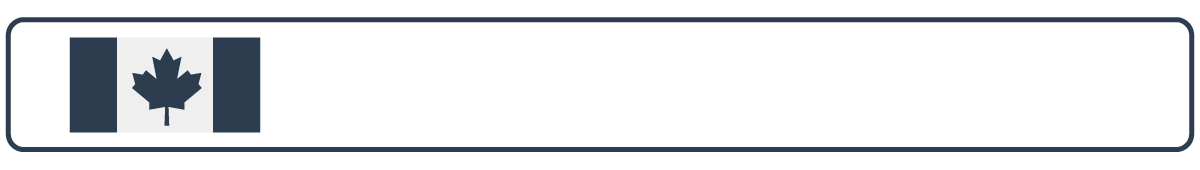 Health Canada regulates the cultivation and processing of cannabis and licenses producers, called “Licensed Producers”.
Health Canada regulates the cultivation and processing of cannabis and licenses producers, called “Licensed Producers”.
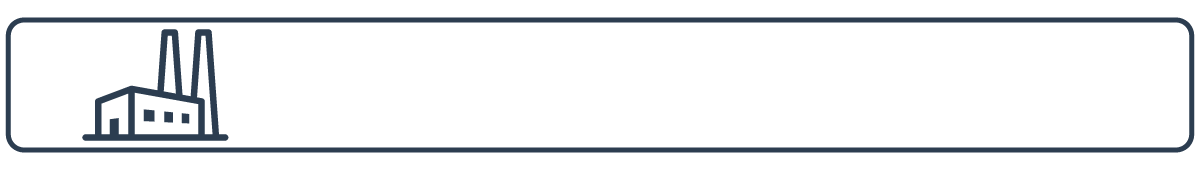 Licensed Producers are the only legal growers/producers of cannabis products in Ontario.
Licensed Producers are the only legal growers/producers of cannabis products in Ontario.
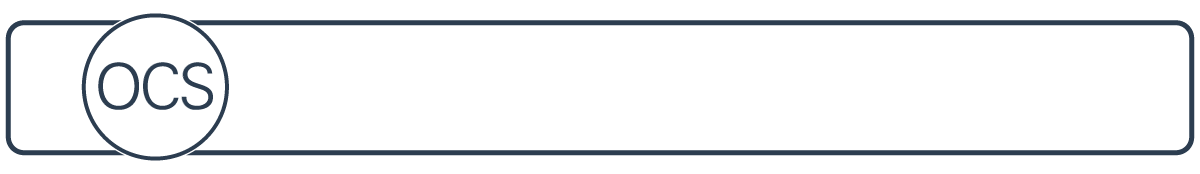 The Ontario Cannabis Store is a Crown agency of the Government of Ontario and is the only legal supplier (wholesaler) of cannabis for private retail stores in Ontario. The OCS operates the provincial online store for recreational cannabis sales in Ontario. The AGCO does not regulate the OCS.
The Ontario Cannabis Store is a Crown agency of the Government of Ontario and is the only legal supplier (wholesaler) of cannabis for private retail stores in Ontario. The OCS operates the provincial online store for recreational cannabis sales in Ontario. The AGCO does not regulate the OCS.
The Licences and Authorizations you need from the AGCO
Retail Operator Licence
To be able to legally open a retail store to sell recreational cannabis, you must get a Retail Operator Licence. To get this licence, you must meet all of the eligibility criteria set out in the Cannabis Licence Act and its regulations.
A Retail Operator Licence allows you to operate one retail store in Ontario.
Retail Store Authorization
You must have a Retail Store Authorization for your store. The Cannabis Licence Act and its regulations require that each store meet certain requirements. Requirements relate to such matters as the store layout and location. The regulations also give residents of the municipality in which the proposed store would be located the opportunity to provide their input.
Cannabis Retail Manager Licence
In order to ensure the responsible sale of cannabis, there must be at least one licensed manager for each authorized store location. The Cannabis Licence Act and its regulations set out eligibility criteria for the person who will have management responsibilities in authorized stores. This includes having responsibility for the cannabis inventory, for hiring and managing employees, and for ensuring the store operates with honesty and integrity at all times.
If you are a sole proprietor, or in a partnership between two or more individuals, and will be both the licensed operator and performing the duties of the retail store manager for a particular store, you do not need to get a Cannabis Retail Manager Licence for your store.
The Local Community
Municipalities
Ontario municipalities had a one-time option to opt out of having cannabis retail stores in their communities. Municipalities had until January 22, 2019 to inform the AGCO if they wish to opt out. Municipalities that choose to opt out can opt back in at any time—but once they are in, they may no longer opt out.
Residents
Residents in the municipality of a proposed cannabis store location have an opportunity to share their views with the AGCO before a retail store is authorized. The Registrar must refuse to authorize the store if it is in the public interest to do so.
The only areas of public interest the Registrar can consider, as defined by the regulations, are related to public health and safety, protecting youth and restricting their access to cannabis, and preventing illegal activities in relation to cannabis.
First Nations Communities
Delivery to First Nations communities is permitted unless the community has requested delivery be restricted.
First Nations band councils wishing to restrict delivery to their community can submit a band council resolution (BCR) to the AGCO. The AGCO will notify all retailers when a BCR is received and the restriction would come into effect 30 days after such notice is provided, after which point any delivery to the First Nations community would not be permitted.
Cannabis Licence Act, 2018
The full text of the Cannabis Licence Act, 2018 can be viewed on the government of Ontario’s website.
Ontario Regulation 468/18 made under the Cannabis Licence Act, 2018
The Full Text of Ontario Regulation 468/18 made under the Cannabis Licence Act, 2018 can be viewed on the Ontario government website.
Registrar's Standards for Cannabis Retail Stores
(Last Update: June 2022)
Introduction
The Cannabis Licence Act, 2018 (CLA) and Regulation 468/18 provide the Registrar with authority to establish standards and requirements in the following areas:
- store premises, equipment and facilities, including surveillance and security
- the prevention of unlawful activities
- advertising and promotional activities
- training and other measures related to the responsible use, sale or distribution of cannabis
- the protection of assets
- record-keeping and measures to maintain confidentiality and security of records
- compliance with the federal cannabis tracking system.
These Standards are outlined in the Registrar’s Standards for Cannabis Retail Stores. Licensees are required to comply with the Registrar’s Standards for Cannabis Retail Stores, as well as all applicable laws and regulations, including the Cannabis Control Act, 2017 (CCA), the Cannabis Licence Act, 2018 (CLA), and Ontario Regulation 468/18.
The objective of a standards-based regulatory model is to shift the focus from requiring licensees to comply with a specific set of rules or processes, toward the broader regulatory outcome or objectives they are expected to achieve. Since there may be many ways for a licensee to meet the Standards, licensees have the flexibility to determine what works best for their business, thereby strengthening regulatory outcomes without needlessly burdening regulated entities.
Holders of a Retail Operator Licence are responsible for meeting all Standards. Where not specified otherwise, Standards also apply to holders of a Retail Manager Licence.
The Registrar’s Standards for Cannabis Retail Stores will be reviewed and revised on a regular basis to ensure that they are effective in mitigating risks as the cannabis retail sector matures.
Click here for the Registrar’s Standards for Cannabis Retail Stores
Click here for the Registrar’s Standards for Cannabis Retail Stores using the Point-of-Sale Data Reporting Platform
Cannabis Licensing and Application Process
Cannabis Retail Licensing
The Alcohol and Gaming Commission of Ontario (AGCO) is responsible for administering the Cannabis Licence Act, 2018 (CLA) that, together with the regulation made under the CLA , establish the licensing and regulatory regime for most aspects relating to the retail sale of recreational cannabis in Ontario. The following information is intended to assist you in applying for a Retail Operator Licence, a Retail Store Authorization and/or a Cannabis Retail Store Manager Licence.
Things to Know Before You Begin
Processing Times
- The AGCO has a dedicated cannabis licensing team to work with Retail Operator Licence, Retail Store Authorization and Cannabis Retail Store Manager applicants.
- Applications must be submitted online through the iAGCO portal and include all the required information.
- Circumstances that will delay issuance of a Retail Operator Licence include:
- Higher risk applicant eligibility factors requiring closer inspection (e.g. criminal, financial and other applicant/affiliate background considerations). For more information, please see the Cannabis Retail Licences and Authorization section of this guide
- Complex corporate structure
- Incomplete application submissions requiring multiple discussions with the applicant. For more information, please see the Application Process section of this guide
- Applicant delays in responding to the AGCO when it requests clarifications or further information
- Applicant delays in providing the AGCO with fully executed agreements with third parties and disclosure information on all parties with an interest in the business
- Circumstances that will delay issuance of a Retail Store Authorization include:
- Incomplete application submissions requiring multiple discussions with the applicant
- Applicant delays in responding to the AGCO when it requests clarifications or further information
- High volume of written submissions received through the public notice process
- The store is not ready for pre-authorization inspection
- The store does not meet pre-authorization inspection requirements.
- Please note that the Retail Store Authorization application will not be approved if it is in a municipality that has opted out of having cannabis retail stores.
Licence Holder Responsibilities
For complete details about your legal responsibilities as a licence holder, refer to the Cannabis Licence Act, 2018 and its regulations which is available online or by contacting Publications Ontario at 416-326-5300 or toll-free at 1-800-668-9938.
Personal and Entity Disclosure Requirements
There are personal and entity disclosure requirements when applying for a Cannabis Retail Operator Licence, Retail Store Authorization and Retail Manager Licence. Entity/individual disclosure information must also be provided by applicant corporations and by all corporations directly or indirectly holding 10% or more of shares. For more information, see the Personal and Entity Disclosure Requirement Guide.
Municipal Requirements
Prior to applying for a Retail Store Authorization, please check with your local municipality to ensure that your premises meets municipal requirements for retail stores and that it is not a municipality that has opted out of cannabis retail sales.
Public Notice
Once a complete Retail Store Authorization application is received by AGCO:
- The applicant will be notified, via iAGCO, that they have 24 hours to post a placard at the location of the proposed retail store location. The placard must be posted for 15 calendar days and it will indicate that an application has been submitted for a cannabis retail store at that location.
- All cannabis Retail Store Authorization applications that are undergoing the public notice process will be searchable on the AGCO’s iAGCO portal.
After the Public Notice period has ended, the AGCO will provide the Applicant with copies of any written submissions received from local residents and from the municipality as a result of the Public Notice Process in response to the application. Authorization applicants will have five (5) calendar days to provide a written response to the Registrar related to any written submissions received from local residents and/or the municipality and the Registrar will consider the applicant’s response, if any.
- Relevant submissions are limited to the following matters of public interest:
- Protecting public health & safety
- Protecting youth and restricting their access to cannabis
- Preventing illicit activities in relation to cannabis.
For more information on the Public Notice process, please see the Public Notice for a Cannabis Retail Store Authorization section of this guide.
Application Process for Operating a Cannabis Retail Store on a First Nations Reserve
To operate a retail store and sell recreational cannabis in a store on a First Nations reserve, you must apply for a Retail Operator Licence and a Retail Store Authorization.
- You may only apply for a cannabis Retail Operator Licence and a Retail Store Authorization if you submitted a complete Retail Store Authorization application online form through iAGCO and were one of the applications selected in the first come, first served process.
To be eligible to obtain a Retail Store Authorization, Applicants for a cannabis retail store to be located on a First Nations reserve must demonstrate that the Band Council has approved the location of the prospective cannabis retail store.
A Band Council Resolution must:
- Be uploaded as a requirement to complete the Retail Store Authorization Intent to Apply
- Approve the location of the store on the reserve
To receive a Retail Operator Licence or Retail Store Authorization for a cannabis retail store to be located on a First Nations reserve, a prospective operator must also meet all the requirements of the Cannabis Licence Act.
For more information about the application process for operating a cannabis retail store on a First Nations reserve, please see the Application Process for a Cannabis Retail Store on a First Nations Reserve web page.
Fees and Payment
Licence and Authorization Fees
- Fee
- You must pay the required fee when you first apply for a cannabis retail-related licence or authorization.
- The fees for a Retail Operator Licence, for a Retail Store Authorization or for a Cannabis Retail Manager Licence are for a two-year period, after which time you will have to renew them.
- Fee payments must be received by the AGCO before a licence or authorization application can be processed. If an application is withdrawn, or if the AGCO refuses to issue the licence or authorization for any reason, the fee is non-refundable.
- Renewal Fee
- If you wish to continue operating your business or being employed as a retail manager, you will have to pay a renewal fee before your licence or authorization expires.
- The renewal fee covers some of the ongoing costs of regulation, which includes activities such as inspection, and customer service support.
- When you renew, you can select a two-year or four-year renewal term for any of the three licence or authorization types. There is no difference in the overall cost per year.
- Fee payments must be received by the AGCO before a licence or authorization application can be processed. If an application is withdrawn, or if the AGCO refuses to issue the licence or authorization for any reason, the fee is non-refundable.
Fee Payment
- When using online services, all payments under $30,000 must be made by Visa, MasterCard, Visa Debit or MasterCard Debit.
- Payments of $30,000 or more must be made by money wire transfer or electronic funds transfer. For more information, please contact AGCO Customer Service at 416-326-8700 or 1-800-522-2876.
- Cheques and cash are not accepted as forms of payment when using iAGCO online services.
- Fee payments must be received by the AGCO before a licence or authorization application can be processed. If an application is withdrawn, or if the AGCO refuses to issue the licence or authorization for any reason, the fee is non-refundable.
- Additional fees may be required for investigations.
For more information, visit the Fees and Payment section of this guide.
Important Notice
- Each statement made in your application is subject to verification.
- It is a serious matter to knowingly provide false information on the forms and on any attachments. The provision of false, incomplete, or misleading information or the omission of information on the forms or in the documents submitted with your application, or the failure to notify the Alcohol and Gaming Commission of Ontario of any material changes to this information which occur after this application is filed, may also result in the refusal, suspension or revocation of your licence.
- If you require assistance with your application, please contact AGCO Customer Service at 416-326-8700 or 1-800-522-2876
The Ontario Cannabis Store
The Ontario Cannabis Retail Corporation (OCRC), operating as the Ontario Cannabis Store (OCS), is the exclusive wholesaler of cannabis in Ontario to authorized private retail stores. Private retailers can only purchase cannabis from the OCS. Retail store operators will be required to enter into a wholesale supply agreement with the OCS in order to begin purchasing cannabis for resale in their authorized stores.
Retail store operators should contact the OCS once they have been issued their Retail Operators Licence from the AGCO. For more information, visit learn.ocswholesale.ca or call 1-877-627-1627.
Cannabis Retail Licences and Authorizations
The following licences/authorizations are required for the operation of a cannabis retail store(s) in Ontario:
Retail Operator Licence
To operate a retail store and sell recreational cannabis, you must apply for a Retail Operator Licence. To get this licence, you must meet all of the eligibility criteria set out in the Cannabis Licence Act, 2018 and its regulations.
Eligibility
For full details on the eligibility requirements for a Retail Operator Licence, please refer to the Cannabis Licence Act, 2018, its regulations and the Registrar’s Standards.
Additionally, a person is not eligible for Retail Operator Licence:
- If the AGCO is not satisfied that you will exercise sufficient control, either directly or indirectly, over the cannabis retail business
- If you are in default of filing a tax return under a tax statute administered and enforced by the government of Ontario, or have any outstanding amounts owing and past due of tax, penalty or interest under those laws and have not made payment arrangements
- If you have a business number with the Canada Revenue Agency and have not filed a tax return under certain Federal or provincial legislation
- If the application will be made by a corporation and more than 25 percent of the corporation is owned or controlled, either directly or indirectly, by a licensed producer or their affiliate.
All applicants and interested parties are subject to background checks as part of the eligibility review process.
For more information about Retail Operator Licence fees, see the Fees and Payment section of this guide.
Once approved, you will receive a Retail Operator Licence, which will contain your licence number, expiry date and any conditions on the licence.
Retail Store Authorization
To operate a cannabis retail store, you must have a Retail Store Authorization.
The submission of a Retail Store Authorization (RSA) application does not guarantee its approval. The determination that an RSA application satisfies requirements is made based on all information available at the time of issuance of the RSA.
The Cannabis Licence Act, 2018 and its regulations require that each store meet certain requirements. Requirements relate to such matters as the store layout and location.
The regulations also give residents of the municipality in which the proposed store would be located the opportunity to provide their input.
Before applying for a Retail Store Authorization, you must have submitted an application for a Retail Operator Licence or hold a Retail Operator Licence issued by the AGCO.
A proposed Retail Store:
-
Must be located in a municipality that permits cannabis retail stores.
- Cannot be located near a school or private school, as defined in the Education Act, if the proposed retail store is less than 150 metres away from the school. This will be determined as follows:
- when the school or private school is the primary or only occupant of a building, 150 meters shall be measured from the property line of the property on which the school or private school is located.
- when the school or private school is not the primary or only occupant of a building, 150 metre shall be measured from the boundary of any space occupied by the school or private school within the building.
The distance between a proposed retail store and a school or private school is measured by a straight line from the closest point of the school property or boundary as described above to the closest point of the proposed retail store.
If either the store and/or the school is located on a floor other than the ground floor or main level in its respective building, the measure of the 150 metre distance may take into account the vertical distance in assessing compliance with this requirement.
The above rules do not apply if the private school is located on a reserve or if the private school only offers classes through the Internet.
All retail store locations will be required to undergo a 15-day public notice process. For more information, see the Public Notice for a Cannabis Retail Store Authorization section of this guide. The Public Notice process is not required for stores on First Nations reserves. The location of the store is approved by the Band Council.
For more information, see the Retail Store Location section of this guide.
Please refer to the Cannabis Licence Act, 2018 and its regulations for a list of full requirements.
Eligibility
For full details on the eligibility requirements for a Retail Store Authorization, please refer to the Cannabis Licence Act, 2018, its regulations and the Registrar’s Standards.
Some of the requirements for an applicant to be eligible for a Retail Store Authorization include:
-
the applicant must not have made a false statement or provided false information in the application.
- the premises, equipment and facilities of the proposed store are not in compliance with the Cannabis Licence Act 2018, its regulations and the Registrar’s Standards
- the issuance of the authorization has been deemed to be in the public interest (i.e. protecting public health and safety, protecting youth and restricting their access to cannabis, and preventing illicit activities in relation to cannabis).
A Licensed Producer and its affiliates are eligible to apply for a single RSA. The proposed cannabis retail store must be located on or within the site set out in the federally issued production licence.
For more information, see the Retail Store Authorization section of this guide.
For more information about Retail Store Authorization fees, see the Licence and Authorization Fees section of this guide.
Prior to starting a Retail Store Authorization application, we recommend that you:
- Contact the municipality where the store will be located and confirm that the proposed retail store meets local municipal requirements for retail store siting
- Ensure you have applied for or hold a Retail Operator Licence and have the application file number or licence number ready (both applications may be submitted at the same time)
- Review the Registrar’s Standards for Cannabis Retail Stores, the Cannabis Licence Act, 2018 and its regulations to ensure you understand the requirements for your store
- Ensure that the operating name of the proposed retail store complies with all applicable Federal/Provincial legislation related to advertising and promotion.
Cannabis Retail Manager Licence
A Cannabis Retail Manager licence is required by any individual of each retail store location and/or anyone who wish to perform one or more of the following functions in a cannabis retail store:
- Supervising or managing employees of a cannabis retail store;
- Overseeing or coordinating the sale of cannabis;
- Managing compliance issues in relation to the sale of cannabis;
- Having signing authority to purchase cannabis, enter into contracts or make offers of employment.
For more information, visit the Cannabis Retail Manager Licence section of this guide.
For full details on the eligibility requirements for a Cannabis Retail Store Manager Licence, please refer to the Cannabis Licence Act, 2018 and its regulations.
Some of the eligibility requirements that an applicant must meet include:
- Be at least 19 years of age
- Conduct their business (or their duties as retail store manager) in accordance with the law, and with honesty, integrity and in the public interest
- Have no convictions or charges under the Cannabis Licence Act, 2018, or certain sections of the Cannabis Control Act, 2017 and the Cannabis Act (Canada)
- Not have, or previously had, roles or connections with a criminal organization as defined in subsection 467.1(1) of the Criminal Code (Canada) (i.e. the applicant must not be, or have been, a member of the criminal organization; involved in the criminal organization; or contribute, or have contributed to, the activities of the organization)
- Not have made a false statement or provided false information in your application.
All applicants are subject to background checks as part of the eligibility review process.
For more information about Cannabis Retail Manager licence fees, see the Fees and Payment section of this guide.
To submit your online application, the following information will be required:
- Social Insurance Number
- Personal History for all employment and/or unemployment (including education, parental leave, etc.). You must use the form provided in the online application.
Cannabis Retail Operators must keep an up-to-date record of each location for which their RMLs are accountable. The record must be made readily available for review upon the request of AGCO Inspectors.
Educational Requirements
In addition to requiring that Store Managers are licensed, under Ontario law, all cannabis retail employees, managers and store authorization holders are required to successfully complete an AGCO Board approved cannabis retail employee training program prior to their first day of work in the store.
This includes:
- Holders of a Retail Store Authorization;
- Holders of a Cannabis Retail Manager (Store Manager) licence;
- Any other individuals who work in a cannabis retail store.
CannSell is the required training for all Ontario cannabis retail employees.
The CannSell training program takes approximately 5 hours to complete and is delivered as an online program in both English and French at a cost of $64.99 + HST. Existing CannSell certificate holders can complete the standalone new content for $10.00 + HST. Individuals must score at least 80% on the final exam in order to successfully complete the program and receive their CannSell certification.
To take the CannSell training program, or for more information about the program, visit CannSell.ca
It is the responsibility of the holder of a Retail Store Authorization to ensure that all employees have met this educational requirement.
Application Process
How to Apply for a Cannabis-related Licence or Authorization
Cannabis-related applications will be accepted online only via iAGCO.
iAGCO is the AGCO’s online service delivery portal that offers its customers a convenient and digital way of doing business with the Commission. To access services from the iAGCO portal, you must first create an account and login.
Once an account has been created and you are logged in, the portal can be used to apply for, and manage and view the status of your cannabis-related licences and authorizations, including applications, renewals and modifications.
For more information on iAGCO, please visit the iAGCO Information page.
Applying for a Retail Operator Licence (ROL)
In addition to submitting an online application via the iAGCO portal, you will need to provide supporting information/documentation.
If you are applying for a Retail Operator Licence, prior to the Licence being issued (i.e. your licence cannot be issued without the required documentation):
- Tax Compliance Verification (TCV) Confirmation Code
Applicants must provide their Tax Compliance Verification (TCV) confirmation code. For more information, please refer to the Tax Compliance Verification (TCV) Program. - Constituting Document(s)
One or more of the following documents must be uploaded:- Certificate or articles of incorporation
- Charter/By-Laws
- Partnership Agreement
- Limited Partnership Agreement
- Limited Partnership Declaration
- Shareholder’s Agreement
- Trust Agreement
- Any other constituting documentation relevant to the entity
- Schematic Diagram
If the corporate structure of the applicant has more than one level, a schematic diagram depicting the relationship among all parent, controlling, subsidiary, affiliated and commonly controlled companies is required. In the case of a corporation, ownership identified must total 100%. - Details of Shares
A document listing all classes and series of shares in the entity. For each class/series, include its name, number of authorized shares, number of issued shares, any rights, privileges, restrictions, conditions as well as name of each shareholder who meet percentage threshold requirements set out for cannabis applicants. - Financial Statements
Financial Statements (balance sheets, income statements, cash flow statements, etc.) for the last fiscal year. If available, please provide audited consolidated financial statements. - Tax Return and Tax Assessment
A completed tax return and tax assessment for the last fiscal year available. - Personal History
A Personal History (using the form provided on iAGCO) for all employment and/or unemployment (including education, parental leave, etc.) will be required from:- Applicants who are Sole Proprietors
- Disclosed individuals.
Please note, the Registrar will consider every application for a retail operator licence, and may;
- issue the retail operator licence, if the applicant has met the application requirements, is not ineligible and has paid the required fee
- issue the licence, with proposed conditions to be attached
- issue a proposal to refuse the application
If you receive a proposal to refuse your application, you may request a hearing/appeal before the Licence Appeal Tribunal (LAT). For more information on the LAT, please visit the LAT website.
Applying for a Retail Store Authorization (RSA)
To apply for a Retail Store Authorization (RSA), the applicant must either hold a valid Retail Operator Licence issued by the AGCO or have submitted an application for a Retail Operator Licence with the AGCO. Applications for both can be submitted at the same time.
A cannabis Retail Store must be the only business that operates out of the proposed location, and the business cannot also operate as a restaurant, coffee shop, pharmacy, convenience store, etc. For more information, see Retail Store Requirements.
Licensed Producers
A Licensed Producer and its affiliates are eligible to apply for a single RSA. The proposed cannabis retail store must be located on or within the site set out in the federally issued production licence.
Business Requirements
For a Retail Store Authorization to be issued, certain business requirements must be in place prior to opening to ensure the store is ready to order, receive and appropriately secure cannabis products. For example, store operators are required to ensure:
- Cannabis and accessories will not be visible from the exterior of the premises
- A secure, high-resolution surveillance system will be in place at all times
- Cannabis will be stored securely at all times and be accessible only by staff
For more information on the standards and requirements for a cannabis retail store, please refer to the Registrar’s Standards for the Cannabis Retail Stores, the Cannabis Licence Act, 2018 and its regulations.
Required Documents
The following documents must be submitted prior to a Retail Store Authorization being issued:
- Business Name Registration
The business name under which you intend to operate may have to be registered under the Business Names Act. For information regarding business name registration please call toll free 1-800-361-3223 or visit Service Ontario. - Proof of Ownership / Tenancy
Proof of Ownership / Tenancy (lease agreement, property deed, rental agreement etc.). - Agreements not disclosed on the ROL application. See Supplementary Questionnaire for more information.
Additional information / documentation may be requested as required to determine eligibility for a Retail Store Authorization.
Pre-Authorization Inspection
Before a Retail Store Authorization can be issued, the store location will be inspected by an AGCO Inspectors to confirm/verify that all eligibility and store-specific criteria are met. During the pre-authorization inspection, AGCO Inspectors will provide you with information about your responsibilities under the Cannabis Licence Act, 2018, its regulations and the Registrar’s Standards, and address any operational questions and/or concerns you may have related to the retail sale of cannabis.
For more information, see the Retail Store Pre-Authorization/Opening Inspection of this guide.
Conditions
Retail Store Authorizations may be subject to conditions specified by the Registrar pursuant to the Cannabis Licence Act, 2018.
Please note that the Registrar will consider each application for a retail store authorization, and may:
- issue the retail store authorization if the applicant has met the application requirements, is not ineligible and has paid the required fee
- refuse the application.
The Registrar’s decision to issue or not issue a Retail Store Authorization is final. Relief may be sought by way of an Application for Judicial Review to the Superior Court of Justice.
Applying for a Cannabis retail store manager licence (RML)
The following document(s) will be required before a Retail Store Manager Licence can be issued:
- Personal History
A Personal History (using the form provided on iAGCO) for all employment and/or unemployment (including education, parental leave, etc.) - Tax Return or Tax Assessment
A completed tax return and tax assessment for the last fiscal year available.
Please note that the Registrar will consider every application for a retail store manager, and may:
- issue the Retail Store Manager Licence, if the applicant has met the application requirements, is not ineligible and has paid the required fee or
- issue the licence, with proposed conditions to be attached
- issue a proposal to refuse the application
If you receive a proposal to refuse your application, you may request a hearing/appeal before the Licence Appeal Tribunal (LAT). For more information on the LAT, please visit the LAT website.
Public Notice for a Cannabis Retail Store Authorization
A Cannabis Retail Store Authorization may be issued to an applicant unless the Registrar finds it is not in the public interest, as set out in the regulation made under the Cannabis Licence Act, 2018.
The infographic below shows the basic steps for the public notice process.
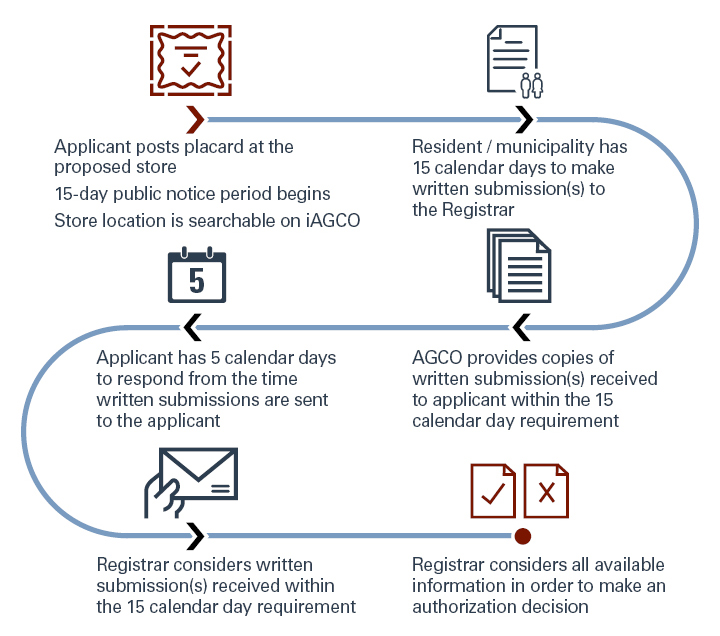
Public Notice
After an application for a Cannabis Retail Store Authorization is submitted through iAGCO, the AGCO’s online portal, the AGCO will determine the dates of the posting period (15 calendar days) and will email the Public Notice placard (in PDF format) to the applicant who is responsible for posting the placard visibly on the proposed store front.
Once received, an applicant must print and physically display the Public Notice at the proposed store. The Public Notice placard, an example of which is shown below, displays the following information:
- Name and address of the proposed store;
- File number of the application;
- Deadline date for submissions;
- Details on who can make a submission and how to make a submission.
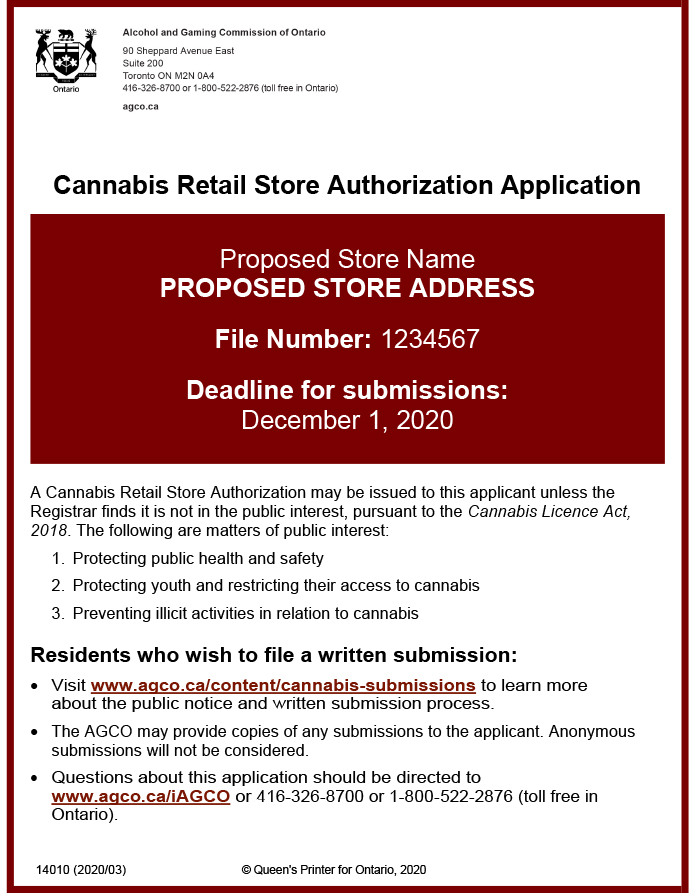
Public Notice posting requirements
Applicants are required to post the Public Notice according to the following requirements:
- Print in colour on letter-sized (8½” x 11”) paper;
- Post both English and French notices in a place where members of the public can easily read the contents without having to enter the proposed store;
- Post for 15 calendar days (start and end dates will be provided to the applicant by the AGCO).
An AGCO Inspector may visit the proposed store to confirm the Public Notice is posted according to the requirements. Failure to post the Public Notice for the required period of time will result in a delay in the processing of the application and may result in reposting the Public Notice for a further 15 days.
All cannabis Retail Store Authorization applications that are undergoing the public notice process will be searchable on the AGCO’s website through the iAGCO portal.
Subscribe to Applications Undergoing Public Notice
You can sign up to receive emails with updates of new applications undergoing public notice. You can choose the types of applications and specify the locations you would like to subscribe to.
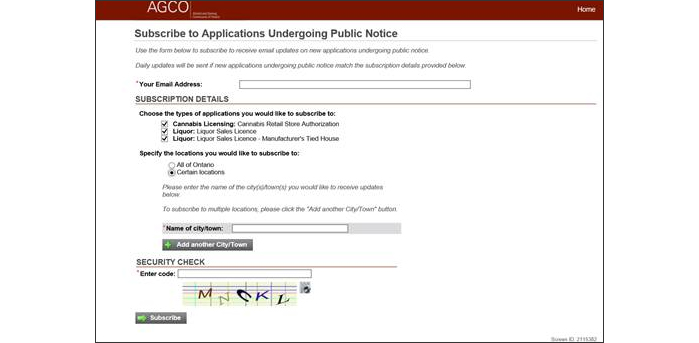
Written submissions
Written submissions about an application can only be made to the Registrar by:
- A resident of the municipality in which the proposed store is located;
- The municipality representing the area in which the proposed store is located. If the municipality is a lower-tier municipality, then the upper-tier municipality of which it forms a part may also make a submission.
Written submissions can be made online at iAGCO.
Submissions must be received by the AGCO on or before the deadline date set out in the Public Notice. The AGCO will provide copies of any submissions and accompanying documents to the applicant. Anonymous submissions will not be considered.
Written submissions and the public interest
The Registrar will consider written submissions as to why the proposed store is not in the public interest as set out in the regulation made under the Cannabis Licence Act, 2018. The following are matters of public interest that can be considered by the Registrar:
- Protecting public health and safety;
- Protecting youth and restricting their access to cannabis;
- Preventing illicit activities in relation to cannabis.
Copies to the applicant
After the Public Notice period has ended, the AGCO will provide the applicant with copies of any submissions received within the required time period in response to the application for a Retail Store Authorization. Personal details of the submitter, such as name, phone number, email address and mailing address, may be provided to the applicant if included in the content of the submission and/or in accompanying documents. The AGCO aims to provide copies of the submissions to applicants within 10 business days after the submission deadline.
Applicants will have five days, from the time written submissions are sent to the Applicant, to provide written submissions to the Registrar in response to any submissions from local residents and from the municipality. The Registrar will consider the applicant’s response, if any.
Registrar’s decision
The Registrar’s decision to issue or to refuse a Cannabis Retail Store Authorization is final. Relief may be sought by way of an Application for Judicial Review to the Superior Court of Justice.
Fees and Payment
Licence and Authorization Fees
There are fees required when you apply for your Retail Operator Licence, Retail Manager Licence, or Retail Store Authorization and fees when you renew these licences or authorization.
Fee payments must be received by the AGCO before a licence or authorization application can be processed. If an application is withdrawn, or if the AGCO refuses to issue the licence or authorization for any reason, the fee is non-refundable.
The fees are:
|
Fee 2-year term |
Renewal Fee 2-year term |
Renewal Fee 4-year term |
|
|---|---|---|---|
| Retail Operator Licence | $6,000 | $2,000 | $4,000 |
| Retail Store Authorization | $4,000 | $3,500 | $7,000 |
| Cannabis Retail Manager Licence* | $750 | $500 | $1,000 |
*If you are a sole proprietor, you will not need to get a Cannabis Retail Manager Licence for that store.
Retail Store Pre-Authorization Inspection
Prior to a Retail Store Authorization being issued and a cannabis retail store opening for business, the store location will be inspected by an AGCO Inspector to confirm that eligibility and store-specific requirements are met. The first inspection is called a Retail Store Pre-Authorization Inspection, which is conducted prior to a Retail Store Authorization being issued. The Inspector will be contacting the Owner/Retail Cannabis Sales Manager to review, in advance, the requirements to ensure the location is ready for this inspection. The following sections provide more information about the inspection process.
What is a Retail Store Pre-Authorization Inspection?
Before a Retail Store Authorization will be issued, the store location will be inspected by an AGCO Inspector to confirm that eligibility and store-specific requirements are met. During the Pre-Authorization Inspection, AGCO Inspectors will provide you with information about your obligations and responsibilities under the Cannabis Licence Act, 2018, its regulations and the Registrar’s Standards for Cannabis Retail Stores and answer any operational questions and/or concerns you may have related to the retail sale of cannabis. Inspectors will be checking that the store is ready to order, receive and appropriately secure cannabis products as required by the Cannabis Licence Act, 2018, its regulations and the Registrar’s Standards for Cannabis Retail Stores.
Things to know before scheduling a Pre-Authorization Inspection
- Ensure that you have applied for or hold a Retail Operator Licence and have the application file number or licence number ready.
- Ensure the complete application, including supporting documents for a Retail Store Authorization, is submitted.
- Confirm that all required fees have been paid. Please refer to the AGCO’s Application Fee Schedule for the applicable fee.
- Review information about your obligations and responsibilities under the Registrar’s Standards for Cannabis Retail Stores, as well as all applicable laws and regulations, including but not limited to, the federal Cannabis Act and its regulations, the Cannabis Control Act, 2017 (CCA), the Cannabis Licence Act, 2018 (CLA), and Ontario Regulation 468/18.
- Pre-Authorization Inspection criteria, listed below, must be completed before an inspection can be scheduled.
Pre-Authorization Inspection Criteria
An AGCO Inspector will be visiting the retail store to confirm that store specific requirements are met. Store-specific requirements include:
- Public Notice Process (CLA subsection 4 (7))
You must post the placard that has been issued via iAGCO email under the public notice process for 15 calendar days. The placard period does not need to be completed before an inspection can be scheduled (i.e. an inspection can be scheduled as soon as the placard has been posted based your readiness for the store to be inspected). - Location (AGCO application requirement)
The address written on the Retail Store Authorization application must match the physical address of the store. - Product Visibility (AGCO Registrar Standard 2.5)
Once cannabis products and accessories are on site, they cannot be seen from the outside of the store (i.e. some retail store operators may choose to use tinted glass or frosted windows to ensure products and accessories are not visible from outside of the store). During the pre-authorization inspection, you will be required to demonstrate how you meet this requirement. - Video Surveillance System (AGCO Registrar Standard 2.1)
A secure, high-resolution surveillance system must be in working order at all times. During the pre-authorization inspection, you will be required to demonstrate that you have a video surveillance system in place that includes the following minimum requirements:- Cameras and lighting must be positioned to clearly capture 24-hour coverage of the interior of the premises and immediately outside the premises, including the:
- Entrances and exits, including where IDs are checked
- Pick up area(s) for cannabis purchased online or by telephone
- Point of sale area(s)
- Receiving area(s)
- Sales floor area(s)
- Cannabis storage area(s).
- Video recordings must be made and retained for a minimum of 30 days and be made available to the AGCO upon request;
- The Licensee must ensure that the surveillance system is functioning properly at all times.
- Cameras and lighting must be positioned to clearly capture 24-hour coverage of the interior of the premises and immediately outside the premises, including the:
- Storage (AGCO Registrar Standard 2.2)
Operators must be able to demonstrate and confirm that all cannabis products will be stored securely at all times and only be available to staff from the time the product arrives at the store to point of sale, destruction, or return to Ontario Cannabis Retail Corporation (OCRC) or Licensed Producer. - Other Businesses (Ontario Regulation 468/18, section 9)
The store must be enclosed by walls and separated from any other commercial establishment or activity and from any outdoor area. The store cannot be entered from or passed through in order to access any other commercial establishment, other than a common area of an enclosed shopping mall. - Store Management (CLA 5(1), CLA 25 (1), AGCO Registrar Standard 1.2 and 1.3)
The store must be managed by either a licensed Retail Operator or a licensed Retail Manager. Licensed Retail Operators or Retail Managers may be responsible for up to five (5) stores at a time. You may be asked to provide your Retail Operator or Retail Manager licence upon request. - Preventing Unauthorized Access (AGCO Registrar Standard 2.4)
All entry points to the store, including doors and windows, must be secure and protected against unauthorized access. -
Preventing Entry of Minors (Ontario Regulation 468/18 s. 20)
A description of the measures the licensed Retail Operator will undertake to ensure that patrons who look under 25 years of age are not permitted to enter the cannabis retail store unless they provide a valid piece of identification proving that they are at least 19 years of age. - Record Keeping Requirements (AGCO Registrar Standard 8.1)
Licensees must ensure that the following records are maintained, retained a minimum of three (3) years, or longer as may be required by other laws and regulations, and made available to the AGCO in accordance with the Notification Requirements or upon request:- employee records, including names, addresses, primary job responsibilities, shift schedules, training records, CPIC records check results, and dates of employment
- records for all cannabis in the authorized store, including cannabis purchased directly from the OCRC and cannabis transferred from another authorized retail store operated by the Licensed Operator. At a minimum, these records must contain information regarding:
- the cannabis purchased and received by the Licensee for sale in the authorized store
- any cannabis returned to the OCRC or Licensed Producers
- each sale transaction at the authorized store, online or by telephone, traceable to the employee level
- any cannabis that has been destroyed. Records of any cannabis destroyed must include, at a minimum:
- the name and address of the authorized retail cannabis store
- the time and date of the destruction
- the name of the individual conducting the destruction, if being carried out by the licensee, or the company, if being contracted to a third party
- a certificate of destruction, if destruction is carried out by a third party
- the product category and SKU
- the amount of product
- the reason for the destruction of the cannabis product
- the method of destruction.
- records required to enable the licensee to participate in any national cannabis tracking system established under section 81 of the federal Cannabis Act
- records that may be required to support a cannabis product recall
- records demonstrating that the Licensee is complying with sections 7 and 8 of the Cannabis Control Act, 2017, which prohibit sales to persons under 19 years of age and persons who are or appear to be intoxicated.
- licensees must maintain records of the cannabis used for display purposes. These records must account for the product after it is no longer on display.
- Licensees must ensure that the Monthly Federal Report and Monthly Sales Report are complete and made available to the AGCO in accordance with the Notification Requirements. [Amended: Dec, 2019]
- Records of the name and address of purchaser and residential address where any cannabis is delivered pursuant to O. Reg. 128/20 created under the Emergency Management and Civil Protection Act, or pursuant to the Reopening Ontario (A Flexible Response to COVID-19) Act, 2020.
- Records of the specific authorized store(s) a licensed Retail Manager is accountable for. [New: March, 2021]
How to schedule a Pre-Authorization Inspection
Once the complete Retail Store Authorization application has been submitted, notify the AGCO that the retail store has met all of the store specific requirements and is ready for an inspection. The AGCO Inspector will contact you to set up an appointment. As the applicant, you must be present at the retail store during the inspection.
Once all eligibility and store specific requirements are met, a Retail Store Authorization will be issued which may include certain terms and conditions, which the licensed Retail Operator must comply with before the store is open to the public.
Retail Store Ongoing Inspection
AGCO Inspectors may visit the retail store location at any time to confirm compliance with the Cannabis Licence Act, 2018 and regulations and Registrar’s Standards. You must allow the inspection, and you must not interfere with the AGCO Inspector, refuse to answer questions related to the inspection, or provide false information.
When conducting an inspection, an AGCO Inspector may:
- ask you for and look at records that are relevant to the inspection
- take records away from the store to review, examine, test or copy. In this case, the Inspector will give you a receipt confirming which records have been taken
- After the Inspector has taken the records, you can request that the records be made available to you
- The records will be returned to you in a reasonable time, unless the records cannot be returned because of the testing done
- take photographs or other recordings
- ask about financial transactions, records or other matters relevant to the inspection.
If an Inspector asks you for a record, you must provide it. You must also must help the Inspector understand the record or provide it in a readable form.
AGCO Inspectors will also confirm the following:
- Outdoor Store Signage (CA s. 18, AGCO Registrar Standard 6.1 and Standard 6.2)
Signage must identify the business on the outside of the authorized store. Advertising may not:-
appeal to or target persons under 19 years of age
-
promote cannabis or cannabis accessories in a way that is false, misleading, or deceptive
-
suggest or imply, directly, indirectly, or by use of endorsements of testimonials, that consumption of cannabis is associated with success, enjoyment of an activity, fulfillment of a goal, or the resolution of a problem
-
be associated with medicine, health, or pharmaceuticals
-
depict or suggest the illegal sale of cannabis
-
associate consumption of cannabis with driving a motorized vehicle, or with any activity that requires care and skill or has elements of danger
-
- Provincial Seal of Authorization (Ontario Regulation 468/18, section 19)
You must display the Provincial Seal of Authorization in a place that is visible from the exterior of the public entrance to the cannabis retail store. The retail seal must be least 17 centimetres in width at its widest point by 20 centimetres in length. Either the French version, the English version or both versions of the cannabis retail seal may be displayed. You will be provided access to download the seal once your RSA application is approved. - Interior Store Signage (CA s. 17)
You may promote cannabis and cannabis accessories within the store only if:- The promotion is limited to factual information about:
- Cannabis or a cannabis accessory and its characteristics
- A service related to cannabis
- The availability or price of cannabis, cannabis accessories, or a service related to cannabis.
- The promotion focuses on brand characteristics of cannabis or cannabis accessories
- The promotion is limited to factual information about:
- Storage (AGCO Registrar Standard 2.2)
All products must be stored securely at all times and only be available to staff from the time the product arrives at the store to point of sale, destruction, or return to OCRC or Licensed Producer. - Authorized Products (CLA s. 18, Ontario Regulation 468/18 s. 18)
You may only sell cannabis products purchased from the OCRC in the packaging which it was purchased from the OCRC. Cannabis accessories and shopping bags do not need to be purchased from the OCRC. - Staff (CLA s. 23, CLA s. 5(4), Ontario Regulation 468/18 s. 21)
All staff employed to work before the cannabis retail store is open as well as after the store is open to the public, must be 19 years of age or older. Licensees must obtain criminal background checks from employees as part of the hiring process, as well as ensure that all employees:- act in accordance with the law and demonstrate honesty and integrity
- have completed any required training, including AGCO Board-approved CannSell training, prior to their first scheduled shift.
- AGCO Authorization (Ontario Regulation 468/18, s. 13)
You must display the AGCO Retail Store Authorization in a visible place to patrons in the retail store. - Sensory Display Containers (Standard 2.6)
You may use sensory display containers to allow patrons to see and smell cannabis products. Display containers must be locked and tamper-proof to prevent patrons from touching the products, and must not be able to be removed from the premises.
This requirement can be met during the pre-opening inspection or during the on-going inspection phase once you decide to use sensory display containers.
- Responsible Use (AGCO Registrar Standard 7.1)
Information related to the responsible use of cannabis must be made available to patrons. At a minimum, you must make the Health Canada Consumer Information – Cannabis document available to patrons. - Retail Store Staff Education (Ontario Regulation 468/18, s.21)
Retail store staff including holders of Retail Store Authorizations, cannabis retail manager licensees and staff employed at the retail store must complete the required AGCO Board approved CannSell training prior to their first day of work to support the safe sale, and consumption of cannabis. The online CanSell training program, available in English and French, educates cannabis retail employees on the responsible sale of cannabis and their legal and regulatory obligations.
Cannabis Retail Seal
As described in Ontario Regulation 468/18, operators of cannabis retail stores authorized by the AGCO must print and display the Provincial Retail Seal in a place that is visible from the exterior of the public entrance to the cannabis retail store. The retail seal must be at least 17 centimetres in width at its widest point by 20 centimetres in length. Either the French version, the English version or both versions of the cannabis retail seal may be displayed.
Once the AGCO has approved and issued a Retail Store Authorization, it will give the applicant access to downloadable versions of the seal in various file formats. The image cannot be altered in any way.

Hearings - Cannabis
Hearings under the Cannabis Licence Act, 2018
Overview
Hearings for cannabis Retail Manager Licence and Retail Operator Licence matters under the Cannabis Licence Act, 2018 are heard by the Licence Appeal Tribunal (LAT), which is an independent, quasi-judicial agency of the Government of Ontario that adjudicates applications and resolves disputes concerning compensation claims and licensing activities regulated by the provincial government. LAT is one of five tribunals in the Safety, Licensing Appeals and Standards Tribunal Ontario (SLASTO) cluster; it is not part of the AGCO.
If you have received a Notice of Proposal (NOP) issued by the Registrar, you have the right to a hearing/appeal before LAT. For more information about requesting a hearing/appeal as well as any fees LAT may require, please visit the LAT website.
Notice of Proposal
If the Registrar proposes to refuse, revoke or suspend a Retail Operator Licence, Retail Manager Licence, or to revoke or suspend a Retail Store Authorization, the Registrar will serve a Notice of Proposal (NOP) on the applicant/licensee outlining the reasons for the proposed action.
Applicants/licensees who wish to dispute a NOP issued by the Registrar may appeal it. If you receive an NOP and wish to request a hearing, you have fifteen (15) days to appeal to LAT. If an appeal is not received within fifteen (15) days, the Registrar may carry out the proposed action and a final Order will be issued.
The Registrar’s decision to issue or refuse a Cannabis Retail Store Authorization is final. Relief may be sought by way of an Application for Judicial Review to the Superior Court of Justice.
In a situation where there are serious violations alleged such that it is in the public interest not to allow a licensee to continue to sell cannabis, the Registrar may immediately suspend a Retail Operator Licence, Retail Store Authorization or Retail Store Manager Licence.
In certain instances, including where the holder of a Retail Operator Licence, a Retail Store Authorization or a Retail Manager Licence is convicted of selling cannabis to a minor, the Registrar is required by the Cannabis Licence Act, 2018 to immediately revoke the licence or authorization.
LAT Decisions
Decisions of hearings held before LAT, can be found on the LAT website.
Guides
Retail Reporting
Guidelines and Specifications
This chapter provides detailed information to assist operators of authorized cannabis retail stores in meeting their Monthly Retail and Incident-Based Retail reporting obligations to the Registrar. Licensees must read and understand the contents of this chapter prior to operating a cannabis retail store. A copy of this Guide should be always maintained in the store and must be readily accessible by the responsible store staff for reference purposes as needed.
Monthly Retail Reports must be submitted through the iAGCO online portal with an attachment of the completed Integrated Cannabis Retail Report Excel template on a monthly basis. Incident-Based Retail Reports are submitted via the iAGCO online portal and do not use the above Integrated Cannabis Retail Report Excel template, but other information is required as based on the Notification Matrix.
If you are looking for assistance with your monthly reporting, please complete the Cannabis E-learning module (License Key: 8444-6196-1617-3306).
Submitting Your Reports
Timing of Submission
All licensees are required to accurately complete and submit reports to AGCO as necessary, following the applicable timing of submission as set out in the “Regulatory Reporting Requirements – Cannabis” (Notification Matrix).
Failure to Submit on Time
Failing to submit accurate and complete reports within the required timeframe is a breach of the Registrar’s Standards and may result in regulatory action.
Method of Submission
All licensees must upload and submit their completed reports to the AGCO online though the iAGCO portal. For more information about iAGCO portal, please visit the iAGCO Information page.
Navigate to the corresponding sections of this Guide for further information on monthly retail and incident-based retail reporting requirements.
Ontario Cannabis Data Reporting Requirements: New Point-of-Sale Data Reporting Platform
The AGCO and the Ontario Cannabis Store (OCS) are introducing a new data platform to help reduce your regulatory burden by both simplifying your cannabis reporting requirements and improving its accuracy.
The AGCO and OCS have jointly developed a new, streamlined Point-of-Sale (POS) Data Reporting Platform that will integrate directly with your in-store POS system.
The new platform will automatically extract, standardize, and automate your monthly reports directly from the data that you already house in your system. It will eliminate the need for your monthly preparation and submission of reports and will improve the accuracy of the data submitted to better fulfil your provincial and federally mandated regulatory reporting requirements.
How It Works
The new POS Data Platform will automatically extract data from your POS system. The OCS will process the data and notify you of any errors.
- To increase efficiencies and reduce red tape, data will be automatically collected via an Application Programming Interface (API) connection between your POS system and the POS Data Platform.
- Once the data has been processed, the data will be shared with the AGCO.
Your POS provider will set up your system to integrate with the new POS Data Platform to:
- Automatically pull your required provincial and federal regulatory reporting data directly from your in-store POS system
- Once it is processed by the OCS, the data required for provincial and regulatory reporting will be available for federal regulatory reporting. The OCS will populate and complete reports required by Statistics Canada and Health Canada.
- Integration of your POS system with the new POS Data Platform enables you to meet your provincial and federal regulatory reporting requirements.
No new or additional data will be collected:
- The POS Data Solution is configured to extract POS data required for provincial regulatory reporting and federal Cannabis Tracking System reporting.
- Pre-launch, third-party vulnerability tests, encryption hashing & cybersecurity best practices will be put in place.
POS Data Platform Rollout
This new POS Data Platform is now being rolled with POS providers and their retailers.
Note:
- Contact your POS provider to confirm they will be working with OCS to implement the POS Data Platform, which will affect all retailers.
- Your transition to the new data platform will require you to resolve any outstanding data issues you may have related to your past, manually-submitted Excel reports. We therefore encourage you to resolve any such issues as soon as possible.
- All licensed cannabis retailers will be required to transition to this new platform.
For more information on the rollout, visit the Ontario Cannabis Reporting Requirements: POS Data Platform Rollout page.
Data security
To ensure the protection of retail data, the OCS has put several security measures in place. This includes security and vulnerability testing with a third-party to thoroughly test the platform before the beginning of the pilot, and the use of encryption hashing and security best practices.
The AGCO takes its responsibility to protect data seriously and will continue to do so when receiving POS data from the OCS. The AGCO is committed to protecting the retail data we receive, including through robust cyber security measures, with guidance from industry standards such as National Institute of Standards and Technology - Cybersecurity framework and International Organization for Standards ISO 2700½.
No new or additional data will be collected through this POS Data Platform. The POS will be configured so that all the data that is required for provincial regulatory reporting (to AGCO) and federal Cannabis Tracking System (CTS) reporting (to Health Canada and Statistics Canada) will be collected automatically by your POS system. In Ontario, the OCS is designated as the public body responsible for consolidating and reporting CTS information to the federal government.
The POS Data Platform is configured to share POS data sent by the POS providers.
Incident-Based Retail Reporting
Overview
The Cannabis Licence Act, 2018 (CLA) and Ontario Regulation 468/18 provide the Registrar with authority to establish standards that govern the following areas:
- Store premises, equipment, and facilities, including surveillance and security.
- The prevention of unlawful activities.
- Advertising and promotional activities.
- Training related to the responsible use and sale of cannabis.
- The protection of assets.
- Record-keeping and measures to maintain confidentiality and security of records.
- Compliance with the federal cannabis tracking system.
These Standards are outlined in the Registrar’s Standards for Cannabis Retail Stores. Licensees are required to comply with the Registrar’s Standards as well as all applicable laws and regulations, including the Cannabis Control Act, 2017 (CCA), the Cannabis Licence Act, 2018 (CLA), and Ontario Regulation 468/18.
As part of the AGCO’s overall monitoring process to ensure compliance with the Registrar’s Standards, laws and regulations, all licensees are required to comply with the minimum notification obligations to the Registrar as outlined in the AGCO’s established “Regulatory Reporting Requirements – Cannabis” (Notification Matrix). They include (but are not limited to) reporting incidences of lost or stolen product, changes to store layout, and failure of surveillance systems. The Registrar’s Standards for Cannabis Retail Stores (Standard 1.6) require operators to comply with these notification requirements, including meeting the required timeframes for submission.
Standard 8.1, requirement 10 took effect June 30th, 2022, and requires operators of authorized cannabis retail stores to track agreements and acceptance of items, benefits or service (in accordance with Standard 6.5) using the AGCO Cannabis Regulatory Reporting Template for Registrar’s Standard 8.1.10. These records must be made available to the AGCO upon request (as with any other records under Standard 8.1).
Monthly Retail Reporting
Overview
Cannabis retail store operators must ensure that they properly track and report the required inventory and sales data. They are required to submit monthly retail reporting in an Integrated Cannabis Retail Report for each authorized store that was active in the most recently completed month before 11:59 PM on the 5th of the next month. This reporting must be done through the iAGCO online portal using the appropriate account associated with each licence that was active at any point in the reporting period.
The Integrated Cannabis Retail Report combines different regulatory reports, which are contained in separate tabs (sub-report tabs), into one monthly retail report to be submitted. Each of the following sub-report tabs fulfills different regulatory requirements and is required by the AGCO to support regulatory compliance assurance:
- Federal
- Monthly Sales
- Inventory Adjustments
- Destructions
- Inter-Store Transfer—Incoming
- Inter-Store Transfer—Outgoing
This report has additional tabs added, such as “Landing Page”, “Retailer Overview”, and “Discrepancy Details”, to help operators assess and review their data before submission to the AGCO.
The latest Integrated Cannabis Retail Report template can be downloaded here:
Integrated Cannabis Retail Report (MS Excel file)
General Reporting Guidelines and Specifications
All licensees must comply with the following guidelines and specifications when completing and submitting an Integrated Cannabis Retail Report:
- The most current template should be used when submitting a report (it is always available in the link above).
- Do not modify column headings/descriptions in any tab (i.e., do not modify the language used in the report, add columns or merge cells).
- Do not remove or add rows to any tabs of the report.
- Only provide information as per requirements of the report. Do not provide additional information that is not required.
- When entering data, special characters should not be used in value-related columns (only decimal points are acceptable), but not in unit-related columns.
- Report all dollar amounts in Canadian dollars ($CA).
- If the question to be answered has a drop-down menu beside it, use the drop-down option to select an answer instead of typing it in (clicking in the cell causes a little arrow button to appear on the right-hand side of the cell to select an answer from proposed options). The cells where you see “Select YYYY/MM” and “Select Yes/No” are these types of responses.
- The template contains conditional formatting. If a cell has information that does not meet requirements, it will be highlighted in red. Red cells indicate areas that require attention, or that corrections or adjustments need to be made until they are no longer highlighted.
When referencing and tracking their inventory, all licensees must follow the guidelines listed below:
- Authorized stores must track and report on all relevant transactions for cannabis products that they purchase from the Ontario Cannabis Store (OCS).
- Operators may wish to consider using a point-of-sale (POS) system that integrates or interfaces with an electronic or software-based perpetual inventory system that tracks all products that an authorized store purchases, stocks, or sells.
- Licensed retail operators will receive the OCS Product Stock Keeping Unit (SKU) for every product they purchase from the OCS as part of a frequently updated product catalogue.
- Authorized stores should use the OCS Product SKU as the key reference within their POS and inventory tracking system. The Product Barcode/Universal Product Code (UPC) should be used as a secondary identifier.
- Only cannabis products need to be reported. All cannabis accessories should be excluded (typically, these are the OCS Product SKUs that begin with a “2”).
- Authorized stores are only required to report and submit information for cannabis products that it has had in its inventory within the given reporting period. It is not required to report on all cannabis products that it has ever purchased over the history of its operations, across every reporting period.
When calculating values submitted in the Report, the following guidelines must be followed:
- Licensees shall report SKU(s) in the same quantity and measurement of each(es) in which they were purchased. An each is a term used to describe the base unit of a product. No pack SKUs will be used for these measurements. For example, if a product is purchased by a retailer as a case that holds 12 units, that case would have a total of 12 eaches. When reporting to the AGCO every period, authorized stores must record and submit their inventory figures in accordance with the total number of eaches having a specific SKU. Quantities (in eaches) must be entered into the Units columns of the individual report tabs of the Integrated Cannabis Retail Report.
- If an authorized store does not have a figure to input into the report, they should input a value of zero (0) into the cell. For example, a cannabis retail store did not have any consumer product returns in a specific reporting period. In this instance there is no value to report, so the value in the “Returns from Customers - Units” column should be zero (0).
Ensure the name of the file follows the format “CRSA#_CAN_MMYY” (e.g., “CRSA1234567_CAN_0121”), as provided on the “Landing Page” of the report, where:
- CRSA#: Cannabis Retail Store Authorization Number.
- MM: Month (in number format).
- YY: Year (last 2 digits of the year).
Timeliness Requirements
Licensed cannabis retail stores must submit their completed monthly retail reports in an Integrated Cannabis Retail Report through their iAGCO account before 11:59 PM on the 5th day of every calendar month. All data contained in the Report must span from 12:01 AM on the first day of the reporting period (calendar month) to 11:59 PM on the last day of the reporting period.
Licensed retail operators must ensure that their licensed cannabis retail store(s) submit a report once their authorization(s) has been issued regardless of their status (e.g., suspended or revoked).
How to Complete your Monthly Retail Reporting
This is the starting point for completing the monthly retail reporting.
Section A: Licence Information
The first field is for your Cannabis Retail Store Authorization Number (or CRSA) number. This field should only contain the letters “CRSA” followed by the 7 digits of your AGCO-issued licence number, with neither spaces, underscores nor number signs (#). If multiple licences were active for the same establishment in the relevant reporting period, submit separate completed reports for each licence, where each reflects only the portion of the reporting period in which that specific licence was active.
Section B: Reporting Period
Enter this section with the year and month that you are reporting. Answer by selecting from the drop-down menu in the cell. Ensure you are selecting the time frame of the reporting and not for the month that is currently underway for your licence.
After having filled Section A & B, a field “Please now Save as an Excel file named:” below them will show what your file should be named. Ensure the name used in this field is followed in the name of the file that you submit to AGCO. The data should represent all the retail activity of only the licence indicated in the filename, for the reporting period indicated in the filename during which this licence was active, and not include any activity during which a different licence was in use.
Section C: Report Correspondence Info
For a timely turnaround of the reports, it is important to provide the most up-to-date contact information for retail stores or their representatives. Answer this section by entering at least 2 different, current, validated, and responsive contact people. Two contacts are mandatory, and their validity should be checked every reporting period. You can also include up to 3 additional contacts. If the mandatory contact fields are left blank, we will revert to the previous period’s list.
Section D: Employee Count
Information in this section is required for federal reporting purposes. This information is specific to the total number of employees employed over the course of the reporting period by the authorized store. Employees are defined as persons who, during the reference period, were employed at the reporting facility, regardless of the number of hours worked. Definitions of the data fields required are as follows:
|
Data Element |
Definition |
|---|---|
|
Management |
Includes senior and middle management employees. |
|
Administrative |
Includes financial, business, administrative, clerical, supervision, and support services employees. |
|
Sales |
Includes retail and wholesale sales, and customer service employees |
|
Production |
Includes supervisory, production, and general labour employees. |
|
Other |
Includes all other employees. |
Please update these numbers each reporting period. Do not double-count employees across categories.
Section E: Data Selections
Answering questions in this section will enable report tabs and direct you as to what fields and tabs are required for your successful and complete submission. Use the drop-down option in column B to select answers to all questions instead of typing them. Please answer all questions that appear.
The first question about the store’s sales/inventory activity will determine if you need to complete any sub-report tabs at all. Answer “Yes” if the store had either sales activity or received inventory this reporting period. If you answer “Yes”, completion of at least the “Federal” and “Monthly Sales” sub-report tabs is required. If “No” is selected as an answer, the store with an active licence and no sales/inventory activity will need to save and submit this report. If the store has been very recently issued a licence by the AGCO, it is required to submit a completed report for that reporting period, even if the answer to this question was “No”. If a store is in the situation that it has received no inventory whatsoever and had no sales, and a reporting period ends, save this report file with the “No” selected, without proceeding to enter any data in the subsequent report tabs. In this specific scenario only, the report is now complete and is ready for submission. These “Nil” report submissions are required by the Federal government.
For the second question, “Do you give consent for the AGCO to also share the sales data on the “Monthly Sales” tab with the OCS?”, if you answer “Yes”, you are indicating that you give consent to the AGCO to provide this sales data to the OCS on your behalf. If you select “No”, you are indicating that you do not give consent to the AGCO to provide this sales data to the OCS on your behalf and acknowledge that you make other arrangements directly with the OCS. Keep in mind that this does not mean that the data cannot be sent to OCS; it means that you are taking care of that step yourself, without the assistance of the AGCO.
Completion of the rest of this section will determine what other detailed data will be required. The other questions in this section will only appear if answer “Yes” was selected for the first question, as they determine what data tabs are required based on the activities indicated that have occurred throughout the reporting period. For these other questions, if you answer “Yes”, you must complete a report in a corresponding tab. If your response is “No”, no activity is required on that tab. The tabs only become “visible” if a “Yes” is selected to the appropriate question, so if a tab that should have data on it does not appear editable, please review the answers to your questions in this section here first.
Section F: Data Input and Review
This section contains helpful suggestions and reminders. No selections need to be made. Please consult this information for effective use of the template.
Section G: Report Submission
The last section is about submission of reports. Once all issues have been reviewed and addressed, save the completed file, and submit it to the AGCO via the iAGCO Portal, ensuring that you use the same licence # that the file represents.
Cannabis Monthly Federal Reporting
“Federal” sub-report tab
To participate in the Government of Canada’s Cannabis Tracking System, licensed retail operators must ensure that they properly track, report, and submit sales and inventory data to the AGCO monthly. To accomplish this, operators may wish to consider using a point-of-sale (POS) system that integrates or interfaces with an electronic or software-based perpetual inventory system that tracks all cannabis products that an authorized store purchases, stocks or sells.
The AGCO collects data from retailers to support the federal cannabis tracking system, established under section 81 of the Cannabis Act (Canada). This information is shared with the OCS, where wholesale and online inventory and sales data will be compiled with private retailer sales data and submitted to Health Canada and Statistics Canada on behalf of Ontario.
Please include all Sales and Inventory activity for all cannabis product (excluding accessories) for this reporting period, where each row is a sum of all activity for a specific SKU-UPC for that entire period (if a SKU changes UPCs over the course of the month, each of these SKU-UPC relationship should have its own data row on this tab). This “Federal” sub-report tab should be submitted as part of a completed Integrated Cannabis Retail Report, and not as a separate submission by itself.
Reporting Requirements
Complete the “Federal” sub-report tab for every complete reporting period, in compliance with the Data Definitions section and instructions outlined in this guide.
Cannabis products ordered/purchased during a reporting period, but not physically received by the authorized store until the following reporting period, can only be reported when the product is signed for and physically received into an authorized store’s inventory.
Cannabis products returned to the OCS are the responsibility of, and owned by, the authorized store until the OCS physically receives them. If an authorized store returns cannabis products to the OCS, and the OCS does not receive them before the end of the reporting period, the authorized store must account for, and report, those products as part of “Returns to OCS” in the subsequent reporting period where OCS received and acknowledged these returns.
Data Definitions
The following table details the required data elements associated with cannabis product(s) or stock received by an authorized store in the “Federal” sub-report tab in addition to definitions and formulas:
|
Data Element |
Definition |
Formula |
|---|---|---|
|
Product Barcode/UPC |
This is the unique “universal product code” assigned to cannabis products purchased from the OCS. The authorized store’s system must reference the product barcode provided by the OCS in their perpetual inventory system. UPC codes for each item will be provided to licensees prior to the launch of Authorized Stores. A UPC consists of numeric digits that forms the barcode used for scanning an item at the point-of-sale. |
|
|
OCS Product SKU |
This is the unique product identifier (“stock keeping unit”) assigned to cannabis products sold by OCS to licensees. The perpetual inventory systems of the licensees must reference and use the specific SKU provided by the OCS as the primary cannabis product identifier. |
|
|
Opening Inventory - Units |
This is the level of inventory of product, in eaches, of a particular product or SKU at the beginning of a reporting period. |
(Opening Inventory – Units) = (equals) Last Period’s (Closing Inventory - Units) (Note: Based on previous period’s final report submitted to AGCO) |
|
Opening Inventory - Value $CA |
This is the total book value, net of sales tax, of inventory or eaches of a particular product or SKU at the beginning of a reporting period. |
Opening Inventory - Value $CA) = (equals) (Opening Inventory - Units) * (multiplied by) (Cost per Unit of given product or SKU at the beginning of this reporting period) |
|
Quantity Purchased - Units |
This is the total number of eaches purchased and signed for and physically received into the inventory within a reporting period for a given SKU. This figure must not include any inventory ordered/purchased but not physically received by the authorized store as at the end of the reporting period. |
(Quantity Purchased - Units) = (equals) (The total number of all eaches of a given product or SKU purchased by a cannabis retail store within the reporting period) Any returns/destructions/product loss should not be considered for this calculation. This includes any purchases from prior periods. Any receiving error corrections should be reflected in the “Other Additions” or “Other Reductions” and not included in the “Quantity Purchased” columns. |
|
Quantity Purchased - Value $CA |
This is the total book value, net of sales tax, of eaches purchased and signed for and physically received into the inventory within a reporting period for a given SKU. This figure must not include any inventory ordered/purchased but not physically received by the authorized store as at the end of the reporting period. |
Quantity Purchased - Value $CA) = (equals) (The book value of all eaches of a given product or SKU purchased by a cannabis retail store within the reporting period) |
|
Returns from Customers - Units
|
This is the total number of a given SKU returned by retail customers to a retail store in each reporting period in eaches. This value should only account for customer returns and not returns to the OCS. |
(Returns from Customers - Units) = (equals) (The total number of all eaches of a given product or SKU returned by a customer to a cannabis retail store within a reporting period) Any returns to the OCS should not be accounted for in this calculation and given that a customer return shall result in a destruction, the initial return must be accounted for in this calculation. |
|
Returns from Customers - Value* $CA |
This is the total retail value, net of sales tax, of a given SKU returned by retail customers to a retail store in each reporting period. This value should only account for customer returns and not returns to the OCS.
* Indicates in the report that these values are at retail. |
(Returns from Customers - Value* $CA) = (equals) (The retail value of all eaches of a given product or SKU returned by a customer to a cannabis retail store within a reporting period) |
|
Other Additions - Units |
The total number of a given SKU in eaches added to a cannabis retail store’s inventory that does not fall within the scope of purchases or returns from customers plus unaccounted/unreconciled physical inventory overage variance. For instance, this could include products that were delivered to an authorized store because of over shipment; or receipt of products transferred from another authorized store that is owned by the same Licensed Operator (incoming inter-store transfer). Unaccounted/unreconciled inventory overage variances identified from the results of the weekly physical count of inventories should also be reported as part of this total number. |
(Other Additions - Units) = (equals) (The total number of all eaches of a given product or SKU which are a positive adjustment in the inventory of a cannabis retail store and that are not a purchase or return within a reporting period) |
|
Other Additions - Value $CA |
This is the total book value, net of sales tax, of a given SKU in eaches added to a cannabis retail store’s inventory that does not fall within the scope of purchases or returns from customers plus unaccounted/unreconciled physical inventory overage variance. For instance, this could include products that were delivered to an authorized store because of over shipment; or receipt of products transferred from another authorized store that is owned by the same Licensed Operator (incoming inter-store transfer). |
(Other Additions - Value $CA) = (equals) (The total book value of all eaches of a given product or SKU which are a positive adjustment in the inventory of a cannabis retail store and that are not a purchase or return within a reporting period) |
|
Quantity Sold - Units |
This is the total number of a given SKU sold by an authorized store in each reporting period to customers. Cannabis inventory of a given SKU that is used internally for sensory displays must be accounted and reported as part of quantity sold in accordance with the Registrar’s Standards. |
(Quantity Sold - Units) = (equals) (The total number of all eaches of a given product or SKU sold within a reporting period) + (plus) (The total number of all eaches of a given product or SKU taken for use from inventory as sensory displays within a reporting period) |
|
Quantity Sold - Value* $CA |
This is the total retail value, net of sales tax, of a given SKU sold by an authorized store in each reporting period to customers. Cannabis inventory of a given SKU that is used internally for sensory displays must be accounted and reported as part of quantity sold in accordance with the Registrar’s Standards.
* Indicates in the report that these values are at retail. |
(Quantity Sold - Value* $CA) = (equals) (The retail value of all eaches of a given product or SKU sold within a reporting period) + (plus) (The retail value of all eaches of a given product or SKU taken from inventory for use as sensory displays within a reporting period) |
|
Quantity Destroyed - Units |
This is the total number of eaches of a given SKU that has been destroyed (including designated to be destroyed) in accordance with the Registrar’s Standards. Cannabis products destroyed that were used for sensory displays should not be included as part of quantity destroyed to avoid double counting. Note that cannabis products used for sensory displays must be reported as part of “Quantity Sold”. |
(Quantity Destroyed - Units) = (equals) (The total number of all eaches of a given product or SKU destroyed (including designated to be destroyed) on the premises of a cannabis retail store within a reporting period) |
|
Quantity Destroyed - Value $CA |
This is the total book value, net of sales tax, of a given SKU that has been destroyed (including designated to be destroyed) in accordance with the Registrar’s Standards. Cannabis products destroyed that were used for sensory displays should not be included as part of quantity destroyed to avoid double counting. Note that cannabis products used for sensory displays must be reported as part of “Quantity Sold”. |
(Quantity Destroyed - Value $CA) = (equals) (The book value of all eaches of a given product or SKU destroyed (including designated to be destroyed) on the premises of a cannabis retail store within a reporting period) |
|
Quantity Lost/Theft - Units |
This is the total number of eaches of a given SKU that was subject to theft or was lost within a reporting period. |
(Quantity Lost/Theft - Units) = (equals) (The total number of all eaches of a given product or SKU subject to theft within a reporting period) + (plus) (The quantity of all eaches of a given product or SKU that was lost within a reporting period) |
|
Quantity Lost/Theft - Value $CA |
The book value, net of sales tax, of a given SKU that was subject to theft or was lost within a reporting period. |
(Quantity Lost/Theft - Value $CA) = (equals) (The book value of all eaches of a given product or SKU subject to theft within a reporting period) + (plus) (The book value of all eaches of a given product or SKU that was lost within a reporting period) |
|
Returns to OCS - Units |
The total number of a given SKU of an eligible product that was returned to and physically received and acknowledged by the OCS, recorded numerically as eaches, by an authorized store within a reporting period. |
(Returns to OCS - Units) = (equals) (The total number of all eaches of a given product or SKU returned to OCS from a cannabis retail store within a reporting period) |
|
Returns to OCS - Value $CA |
The total book value, net of sales tax, of a given SKU of an eligible product that is returned to and physically received and acknowledged by the OCS, recorded numerically as eaches, by an authorized store within a reporting period. |
(Returns to OCS - Value $CA) = (equals) (The retail value of all eaches of a given product or SKU returned to OCS from a cannabis retail store within a reporting period) |
|
Other Reductions - Units |
This includes any reduction(s) to an authorized store’s product inventory (i.e., physical inventory shortages), accounted for numerically in eaches, that does not fall within the scope of product sold, product destroyed, lost/stolen products, or returns to OCS. Unaccounted/unreconciled inventory shortage variances identified from the results of the weekly physical count of inventories, and transfers of products to another authorized store that is owned by the same Licensed Operator (outgoing inter-store transfer) should also be reported as part of this total number. |
(Other Reductions - Units) = (equals) (The total number of all eaches of a given product or SKU which are a negative adjustment in the inventory of a cannabis retail store and that are not a sale, return, lost/theft, or destroyed quantity within a reporting period) |
|
Other Reductions - Value $CA |
The total book value, net of sales tax, of any reduction(s) to an authorized store’s SKU of a given product that does not fall within the scope of product sold, product destroyed, lost/stolen products, or returns to OCS. Unaccounted/unreconciled inventory shortage variances identified from the results of the weekly physical count of inventories, and transfers of products to another authorized store that is owned by the same Licensed Operator (outgoing inter-store transfer) should also be reported as part of this total number. |
(Other Reductions - Value $CA) = (equals) (The total book value of all eaches of a given product or SKU which are a negative adjustment in the inventory of a cannabis retail store and that are not a sale, return, lost/theft, or destroyed quantity within a reporting period) |
|
Closing Inventory - Units |
This is the level of inventory of product, in eaches, of a particular product or SKU at the end of a reporting period. |
(Closing Inventory – Units) for the end of the reporting period = (equals) (Opening Inventory – Units) + (plus) (Quantity Purchased – Units) + (plus) (Returns from Customers – Units) + (plus) (Other Additions – Units) – (minus) (Returns to OCS – Units) – (minus) (Quantity Sold – Units) – (minus) (Quantity Destroyed – Units) – (minus) (Quantity Theft/Lost – Units) – (minus) (Other Reductions – Units) |
|
Closing Inventory - Value $CA |
This is the total book value, net of sales tax, of inventory or eaches of a particular product or SKU at the end of a reporting period. |
Closing Inventory - Value $CA = (equals) (Closing Inventory - Units) * (multiplied by) (Cost per Unit of given product or SKU at the end of the reporting period) |
|
Discrepancy Review (last column of the table) |
This column is not editable by the user. It will display any discrepancies in the data that has been provided. These may be derived from comparisons of data between different populated tabs in the report. If no issues are present, the column will be blank, and the header row will say “No Discrepancy Rows to Review”. If issues are present, the header will indicate the number of discrepancies present in the column below and will appear in red highlighting. To review them, use the drop-down menu available in the same header cell to filter the table to the rows with issues. A detailed list of these issues across all tabs is available in the tab called “Discrepancy Details”. |
|
Cannabis Monthly Sales Reporting
“Monthly Sales” sub-report tab
Reporting Requirements
Licensed cannabis retail stores must track and report on all relevant sales transactions for cannabis products purchased from the OCS. The “Monthly Sales” sub-report tab includes data elements associated with cannabis product(s) or stock received by, shipped from, or sold by an authorized store. It contains information that also satisfies operators’ commercial data obligations to the OCS.
Complete the “Monthly Sales” sub-report tab for every reporting period, in compliance with the Sales Data Definitions section and instructions outlined in this guide. Please include all Sales activity per date for the entire reporting period for all cannabis product (excluding accessories).
The “Monthly Sales” sub-report tab should be submitted as part of a completed Integrated Cannabis Retail Report, and not as a separate submission by itself.
The guidelines listed below must be followed when calculating values submitted in the Cannabis Monthly Sales Reporting:
- The “Monthly Sales” sub-report tab contains details of daily sales and on-hand inventory organized by OCS Product SKU for cannabis products that are purchased from the OCS.
- Systems should export opening inventory quantities for each Product SKU in inventory as of 12:01 am on the first day of the reporting period at the beginning of the report. The end of the report should include all closing inventory quantities for each Product SKU as of 11:59 pm am on the last day of the reporting period (this should include all SKUs that had any inventory presence over the course of the month).
- After opening inventory has been entered (and before the closing inventory section), sales data is only required for products that have transactions on a given day within the reporting period.
- Enter data into “Markdown Sales Price ($CA)” and “Quantity Sold - Markdown Units” when a transaction occurs at a price lower than its regular retail sales price. If product (SKU) was sold on the same day at different regular retail price points, then each of these price points should be recorded in separate rows. Do not average prices; rounding errors will result.
- After opening inventory has been entered, sales data is only required for products that have transactions on a given day within the reporting period.
Consent to Share the Sales Data
With your consent, the AGCO will share your completed report with the OCS to allow licensed retail operators to meet their reporting obligations under their OCS Retailer Agreement in a streamlined manner. To provide your consent, answer “Yes” to a corresponding question on the “Landing Page” of the Integrated Cannabis Retail Report. Licensed cannabis retail stores who do not consent to sharing their completed report are required to make arrangements to submit this report directly to OCS, by contacting OCS Client Services at 1-877-627-1627. For more information, please consult the OCS Retailer Handbook.
Sales Data Definitions
The following table details the required data elements associated with cannabis product(s) or stock received by an authorized store in the “Monthly Sales” sub-report tab in addition to definitions and formulas:
|
Data Element |
Definition |
Formula |
|---|---|---|
|
Sales Date (YYYY-MM-DD) |
Date that a transaction for a particular SKU occurred during the reporting period. Transactions should be listed in chronological order throughout the reporting period. |
|
|
Product Barcode/UPC |
This is the unique “universal product code” assigned to cannabis products purchased from the OCS. The authorized store’s system must reference the product barcode provided by the OCS in their perpetual inventory system. UPC codes for each item will be provided to licensees prior to the launch of Authorized Stores. A UPC consists of numeric digits that forms the barcode used for scanning an item at the point-of-sale. |
|
|
OCS Product SKU |
This is the unique product identifier (“stock keeping unit”) assigned to cannabis products sold by OCS to licensees. The perpetual inventory systems of the licensees must reference and use the specific SKU provided by the OCS as the primary cannabis product identifier. |
|
|
Retail Sales Price ($CA) |
The regular retail price, net of sales tax, that an authorized store sets for each unit (represented by SKU) that it makes available for sale. |
(Retail Sales Price) = (equals) (Value assigned to a particular SKU at sale) |
|
Quantity Sold - Regular Units |
The total number of units sold at the retail sales price each day by an authorized store during the reporting period. |
(Quantity Sold - Regular Units) = (equals) (All eaches of a given SKU sold at a given retail sales price each day within a reporting period) |
|
Markdown Sales Price ($CA) |
The price, net of sales tax, that an authorized store sets for each unit (represented by SKU) that has been discounted/marked down and made available during the reporting period. |
(Markdown Sales Price) = (equals) (Value assigned to a particular SKU at sale that has been discounted) |
|
Quantity Sold - Markdown Units |
The total number of units sold at a markdown sales price each day by an authorized store that it has elected to discount/mark down during the reporting period. |
(Quantity Sold - Markdown Units) = (equals) (All eaches of a given SKU sold at a markdown sales price each day within a reporting period that have been discounted or marked down) |
|
Retail Sales - Total Value ($CA) |
The total retail value, net of sales tax, of a particular unit (identified by SKU) sold by an authorized store each day during the reporting period. If there are multiple rows of data for a SKU on a specific day, this value should be calculated only from the sold units in this row. |
(Retail Sales - Total Value ($CA)) = (equals) [ (Quantity Sold - Regular Units) * (multiplied by) (Retail Sales Price) ] + (plus) [ (Quantity Sold - Markdown Units) * (multiplied by) (Markdown Sales Price) ] |
|
Inventory - Units on Hand |
The total number of units on hand for each SKU that an authorized store possesses at the end of each day during the reporting period. If there are multiple entries for a given SKU on a particular day, this column’s value should be the same for those entries. |
|
|
Discrepancy Review (last column of the table) |
This column is not editable by the user. It will display any discrepancies in the data that has been provided. These may be derived from comparisons of data between different populated tabs in the report. If no issues are present, the column will be blank, and the header row will say “No Discrepancy Rows to Review”. If issues are present, the header will indicate the number of discrepancies present in the column below and will appear in red highlighting. To review them, use the drop-down menu available in the same header cell to filter the table to the rows with issues. A detailed list of these issues across all tabs is available in the tab called “Discrepancy Details”. |
|
Report on Discrepancies in Inventory Balances (Per Book versus Per Monthly Physical Count Results)
“Inventory Adjustments” sub-report tab
Please include all Inventory adjustments made in this reporting period for cannabis product (excluding accessories) to correct for discrepancies between physical inventories and the related inventory book quantity, including any receiving errors. Please ensure that the discrepancy type in column I is selected from the drop-down menu.
According to Standard 8.2 of the Registrar’s Standards for Cannabis Retail Stores, licensees must:
- complete full physical counts of all cannabis products monthly at a minimum or upon request of AGCO.
- maintain a log of the physical inventory count results.
If discrepancies are noted/identified based on the results of the monthly physical count, the licensee must prepare and submit a report to AGCO for all discrepancies identified between the monthly physical inventory count results and the related inventory quantity per record as of the date of the count.
This “Inventory Adjustments” sub-report tab should be submitted as part of a completed Integrated Cannabis Retail Report, and not as a separate submission by itself. Completion of this sub-report is not required if no inventory adjustments of cannabis products occurred during the reporting period.
Inter-store Transfer quantities should not be accounted for here.
Data Definitions
The following table details the required data elements associated with cannabis product(s) or stock received by an authorized store in the “Inventory Adjustments” sub-report tab in addition to definitions and formulas:
|
Data Element |
Description |
|---|---|
|
Category |
Identify the OCS-defined type of cannabis product category being reported as follows: • Beverages |
|
SKU |
This is the unique product identifier (“stock keeping unit”) assigned to cannabis products sold by OCS to licensees. The perpetual inventory systems of the licensees must reference and use the specific SKU provided by the OCS as the primary cannabis product identifier. |
|
UPC |
This is the unique “universal product code” assigned to cannabis products purchased from the OCS. The authorized store’s system must reference the product barcode provided by the OCS in their perpetual inventory system. UPC codes for each item will be provided to licensees prior to the launch of Authorized Stores. A UPC consists of numeric digits that forms the barcode used for scanning an item at the point-of-sale. |
|
Unit of Measure |
This is the standard of unit or systems of unit by means of which the quantity of inventory for each SKU is expressed or accounted for. The same unit of measure (UOM) should be applied to the report as is provided in OCS’s shipment data. |
|
Date of Physical Inventory Count (YYYY/MM/DD) |
This is the date that a physical inventory was conducted in store. Only dates within the reporting period indicated on the “Landing Page” should be included. |
|
Balance Per Book |
This is the total quantity of each SKU in stock as recorded in the books (perpetual inventory records) as at the date of the physical count. |
|
Balance Per Physical Count |
This is the total quantity of each SKU based on the results of the physical count. |
|
Difference (if = 0, no entry required) |
This is the difference in quantity (overages or shortages) between the preceding columns “Balance Per Book” and “Balance Per Physical Count” for each SKU. This field is locked and calculated automatically by the worksheet, so there is no need to do so separately. If the difference is 0, no entry is required for that inventory transaction. |
|
Discrepancy type (select from drop-down) |
This is a drop-down menu of the following possible reasons to explain the inventory adjustments: • Audit • POS Error • Employee Error • Receiving Error • Lost/Theft • Other Please do not type any other terms other than what is indicated above. |
|
Comment/Disposition |
Use this field to describe the cause or reason for the difference/variance identified and the disposition taken to adjust the balances of the inventory accordingly. |
|
Discrepancy Review (last column of the table) |
This column is not editable by the user. It will display any discrepancies in the data that has been provided. These may be derived from comparisons of data between different populated tabs in the report. If no issues are present, the column will be blank, and the header row will say “No Discrepancy Rows to Review”. If issues are present, the header will indicate the number of discrepancies present in the column below and will appear in red highlighting. To review them, use the drop-down menu available in the same header cell to filter the table to the rows with issues. A detailed list of these issues across all tabs is available in the tab called “Discrepancy Details”. |
Report on Destroyed Cannabis Products
“Destructions” sub-report tab
Please include all Cannabis product that has been destroyed in this reporting period (excluding accessories but including any display quantities destroyed and any product designated to be destroyed). This should align with the destroyed quantities on the “Federal” sub-report tab. If product designated to be destroyed are waiting on OCS’s confirmations, those should be included, but with the clarification of “TBD” in the Destruction Date and Time columns.
As required under Section 3.1 of the Registrar’s Standards, licensees must destroy or render unusable cannabis products that are ineligible to be sold and ineligible for return to the OCS.
As required under Section 3.3 of the Registrar’s Standards, licensees must destroy monthly (at a minimum) cannabis products that are ineligible for sale.
As required under Section 8.1.2.d of the Registrar’s Standards, licensees must maintain and retain records for a minimum of three (3) years of all cannabis products destroyed.
This “Destructions” sub-report tab should be submitted as part of a completed Integrated Cannabis Retail Report, and not as a separate submission by itself. Completion of this sub-report is not required if no destruction of cannabis products occurred during the reporting period.
Data Definitions
The following table details the required data elements associated with cannabis product(s) or stock received by an authorized store in the “Destructions” sub-report tab in addition to definitions and formulas:
|
Data Element |
Description |
|---|---|
|
Category |
Identify the OCS-defined type of cannabis product category being reported as follows: • Beverages • Capsules • Concentrates • Dried Flower • Edibles • Oils • Pre-rolls • Seeds • Topicals • Vapes |
|
SKU |
This is the unique product identifier (“stock keeping unit”) assigned to cannabis products sold by OCS to licensees. The perpetual inventory systems of the licensees must reference and use the specific SKU provided by the OCS as the primary cannabis product identifier. |
|
UPC |
This is the unique “universal product code” assigned to cannabis products purchased from the OCS. The authorized store’s system must reference the product barcode provided by the OCS in their perpetual inventory system. UPC codes for each item will be provided to licensees prior to the launch of Authorized Stores. A UPC consists of numeric digits that forms the barcode used for scanning an item at the point-of-sale. |
|
Unit of Measure |
This is the standard of unit or systems of unit by means of which the quantity of inventory for each SKU is expressed or accounted for. The same unit of measure (UOM) should be applied to the report as is provided in OCS’s shipment data. |
|
OCS Incident # |
This is the reference number that is used by OCS and has no relevance to AGCO. It is an optional field. This column was included to allow retailers to use the Destructions tab as a basis for the retailer’s reporting obligations to OCS. |
|
Total Qty Destroyed (incl. Sensory Display Qty) |
Indicate the total quantity of a SKU destroyed in each reporting period. If there are quantities that are designated to be destroyed, please enter those as a separate row on the report, to properly differentiate between them timewise. |
|
Sensory Display Qty |
Indicate the quantity of a SKU that was used for display purposes and has now been destroyed (or designated to be destroyed, depending on the row) in each reporting period. It is important to note that sensory display quantities are sold product and should have been purchased outright by the operator of the store. Clarifying what quantities where sensory displays allows for easier reconciliation. |
|
Date Destroyed (YYYY/MM/DD) |
Indicate the exact date (YYYY/MM/DD) when the cannabis product is destroyed. If the product has been designated to be destroyed but has not been destroyed yet by month-end, please indicate the date as “TBD”. No other text is acceptable in this field. |
|
Time Destruction is Completed (24-Hour Format 00:00-23:59) |
Using the 24-hour format (00:00 – 23:59), indicate the exact time when the destruction of cannabis product was completed. If the product has been designated to be destroyed, but has not been destroyed yet, please indicate the time as “TBD”. No other text is acceptable in this field. |
|
Appeared in Prior Period as “TBD”? |
If this product had been designated to be destroyed in the previous period as “TBD” but did not have its destruction completed until this period, indicate this field as “Yes”. This would include any product that was awaiting confirmation details from OCS before proceeding with destruction and was therefore separated from regular inventory during this timeframe. If this product is destroyed with other units of the same SKU that have been designated for destruction on a different timetable, please enter each set of destroyed product as a separate row. If “No” is indicated, this means that the product was both designated for destruction and destroyed in the same reporting period. |
|
Method of Destruction |
Describe the method used to destroy cannabis products that are deemed ineligible to be sold or ineligible for return to the OCS. As required under Section 3.1 of the Registrar’s Standards, licensees shall use a method of destruction that:
• complies with all applicable federal, provincial, and municipal laws and regulations, including environmental protection legislation applicable to the location where it is being destroyed; and • does not result in any individual being exposed to cannabis smoke or cannabis vapour.
The AGCO does not dictate a method of destruction. |
|
Done By |
If carried out by the licensee, indicate the name and position/title of the authorized personnel who oversaw the destruction of the cannabis products that were deemed ineligible to be sold or ineligible for return to the OCS. The authorized personnel could either be the Licensed Manager or Licensed Retail Operator in accordance with Section 3.2 of the Registrar’s Standards. If the destruction of the cannabis product is carried out by a contracted third-party service provider, indicate the name of the company and the name and title of its authorized representative. Attach a copy of the certificate of destruction when submitting this report to the AGCO (this does not need to accompany the monthly Integrated Cannabis Retail Report). |
|
Reason for Destruction |
Explain or describe the reason why the cannabis products were deemed ineligible to be sold or ineligible for return to the OCS and therefore destroyed. |
|
Discrepancy Review (last column of the table) |
This column is not editable by the user. It will display any discrepancies in the data that has been provided. These may be derived from comparisons of data between different populated tabs in the report. If no issues are present, the column will be blank, and the header row will say “No Discrepancy Rows to Review”. If issues are present, the header will indicate the number of discrepancies present in the column below and will appear in red highlighting. To review them, use the drop-down menu available in the same header cell to filter the table to the rows with issues. A detailed list of these issues across all tabs is available in the tab called “Discrepancy Details”. |
Report on Inter-Store Transfers of Cannabis Products — Incoming
“Inter-Store Transfer—Incoming” sub-report tab
As required under Section 4.2 of the Registrar’s Standards, licensees who hold more than one retail store authorization may transfer cannabis products between their retail stores. The Standards further state that records of all movements of cannabis products between stores must be maintained.
Licensees must prepare a Report on All Inter-Store Transfers of Cannabis Products-Incoming for all incoming inter-store transfers made during the reporting period as part of a completed Integrated Cannabis Retail Report, and not as a separate submission by itself. Please include all cannabis product (excluding accessories) received from another store directly in this reporting period. Completion of this sub-report is not required if no incoming inter-store transfers of cannabis products occurred during the reporting period.
Data Definitions
The following table details the required data elements associated with cannabis product(s) or stock received by an authorized store in the “Inter-Store Transfer—Incoming” sub-report tab in addition to definitions and formulas:
|
Data Element |
Description |
|---|---|
|
Category |
Identify the OCS-defined type of cannabis product category being reported as follows: • Beverages • Capsules • Concentrates • Dried Flower • Edibles • Oils • Pre-rolls • Seeds • Topicals • Vapes |
|
SKU |
This is the unique product identifier (“stock keeping unit”) assigned to cannabis products sold by OCS to licensees. The perpetual inventory systems of the licensees must reference and use the specific SKU provided by the OCS as the primary cannabis product identifier. |
|
UPC |
This is the unique “universal product code” assigned to cannabis products purchased from the OCS. The authorized store’s system must reference the product barcode provided by the OCS in their perpetual inventory system. UPC codes for each item will be provided to licensees prior to the launch of Authorized Stores. A UPC consists of numeric digits that forms the barcode used for scanning an item at the point-of-sale. |
|
Unit of Measure |
This is the standard of unit or systems of unit by means of which the quantity of inventory for each SKU is expressed or accounted for. The same unit of measure (UOM) should be applied to the report as is provided in OCS’s shipment data. |
|
Quantity Received |
Indicate the total quantity of SKU(s) received from incoming inter-store transfers in each reporting period. Do not report, as part of “Quantity Received”, incoming inter-store transfers in each reporting period that are still in-transit and not yet physically received as at the last day of that period. Report them in the subsequent reporting period when the transferred inventory was physically received. |
|
Date Received (YYYY/MM/DD) |
Indicate the exact date (YYYY/MM/DD) when the incoming inter-store transfers of SKU(s) were physically received and acknowledged/signed-off at the store. |
|
Received By |
Indicate the name and position/title of the authorized personnel who acknowledged and signed-off on the receipt of each incoming inter-store transfers of SKU(s). |
|
CRSA# |
Indicate the exact/complete CRSA number of the transferring store or source of the incoming inter-store transfers of SKU(s). |
|
Name |
Indicate the exact/complete name of the transferring store or source of the incoming inter-store transfers of SKU(s). |
|
Discrepancy Review (last column of the table) |
This column is not editable by the user. It will display any discrepancies in the data that has been provided. These may be derived from comparisons of data between different populated tabs in the report. If no issues are present, the column will be blank, and the header row will say “No Discrepancy Rows to Review”. If issues are present, the header will indicate the number of discrepancies present in the column below and will appear in red highlighting. To review them, use the drop-down menu available in the same header cell to filter the table to the rows with issues. A detailed list of these issues across all tabs is available in the tab called “Discrepancy Details”. |
Report on Inter-Store Transfers of Cannabis Products — Outgoing
“Inter-Store Transfer—Outgoing” sub-report tab
As required under Section 4.2 of the Registrar’s Standards, licensees who hold more than one retail store authorization may transfer cannabis products between their retail stores. The Standards further state that records of all movements of cannabis products between stores must be maintained.
Licensees must prepare a Report on All Inter-Store Transfers of Cannabis Products-Outgoing for all outgoing inter-store transfers made during the reporting period as part of a completed Integrated Cannabis Retail Report, and not as a separate submission by itself. Please include all cannabis product (excluding accessories) transferred to another store directly (and acknowledged to have been received by them) in this reporting period. Completion of this sub-report is not required if no outgoing inter-store transfers of cannabis products occurred during the reporting period.
Data Definitions
The following table details the required data elements associated with cannabis product(s) or stock received by an authorized store in the “Inter-Store Transfer—Outgoing” sub-report tab in addition to definitions and formulas:
|
Data Element |
Description |
|---|---|
|
Category |
Identify the OCS-defined type of cannabis product category being reported as follows: • Beverages • Capsules • Concentrates • Dried Flower • Edibles • Oils • Pre-rolls • Seeds • Topicals • Vapes |
|
SKU |
This is the unique product identifier (“stock keeping unit”) assigned to cannabis products sold by OCS to licensees. The perpetual inventory systems of the licensees must reference and use the specific SKU provided by the OCS as the primary cannabis product identifier. |
|
UPC |
This is the unique “universal product code” assigned to cannabis products purchased from the OCS. The authorized store’s system must reference the product barcode provided by the OCS in their perpetual inventory system. UPC codes for each item will be provided to licensees prior to the launch of Authorized Stores. A UPC consists of numeric digits that forms the barcode used for scanning an item at the point-of-sale. |
|
Unit of Measure |
This is the standard of unit or systems of unit by means of which the quantity of inventory for each SKU is expressed or accounted for. The same unit of measure (UOM) should be applied to the report as is provided in OCS’s shipment data. |
|
Quantity Transferred |
Indicate the total quantity of outgoing inter-store transfers of SKU(s) in each reporting period. Do not report, as part of “Quantity Transferred”, outgoing inter-store transfers that are still in-transit and not yet physically received and acknowledged by the receiving store as at the last day of that period. Report them in the subsequent reporting period when the transferred inventory was physically received and acknowledged by the receiving licensed cannabis retail store. |
|
Date Transferred (YYYY/MM/DD) |
Indicate the exact date (YYYY/MM/DD) when the outgoing inter-store transfers of SKU(s) were physically received and acknowledged/signed-off by the receiving store. |
|
Acknowledged By |
Indicate the name and position/title of the authorized store personnel who acknowledged/signed-off the receipt of the inventory transfer. |
|
CRSA# |
Indicate the exact/complete CRSA number of the receiving store or recipient of the outgoing inter-store transfers of SKU(s). |
|
Name |
Indicate the exact/complete name of the receiving store or recipient of the outgoing inter-store transfers of SKU(s). |
|
Discrepancy Review (last column of the table) |
This column is not editable by the user. It will display any discrepancies in the data that has been provided. These may be derived from comparisons of data between different populated tabs in the report. If no issues are present, the column will be blank, and the header row will say “No Discrepancy Rows to Review”. If issues are present, the header will indicate the number of discrepancies present in the column below and will appear in red highlighting. To review them, use the drop-down menu available in the same header cell to filter the table to the rows with issues. A detailed list of these issues across all tabs is available in the tab called “Discrepancy Details”. |
Cannabis Seed to Sale Guidelines: FAQs
Q: What is AGCO’s approved method of destruction?
A: There is no approved method, but your method of choice must comply with Registrar’s Standard 3.0.
Q: What if I have no information to input?
A: Then a value of 0 should be used. Blanks should not be used.
Q: If I want to use my inventory as a display, can I do that through an inventory adjustment?
A: No, all displays must be purchased at a cost greater than $0.00.
Q: Can I use an item that I have set aside for destruction as display?
A: No, all displays must be purchased as a sale at a price greater than $0.00.
Q: Can I take products out of the inventory at $0.00 for my personal use?
A: No, all cannabis products must be purchased as a sale, at a price greater than $0.00. Cannabis Products provided to any personnel free of charge is in violation of Standard 6.3: “Licensees may not provide cannabis or cannabis accessories free of charge or provide any other thing or benefit, as an inducement for the purchase of cannabis or a cannabis accessory.”
Q: If we receive a return from a customer but the product is lost before being put back into inventory, what is the correct way to enter the data?
A: Follow these three steps:
- Process the return following the instructions in the Return from Customer section in the Cannabis Seed-to-Sale Data Entry Guidelines.
- Remove the product from inventory as Lost/Theft following the instructions in the Lost/Theft section in the Cannabis Seed-to-Sale Data Entry Guidelines course.
- Notify the AGCO of the incident within 1 business day.
Ontario Cannabis Data Reporting Requirements: Point-of-Sale Data Reporting Platform Rollout
Introduction
The AGCO and the Ontario Cannabis Store (OCS) have launched a streamlined approach to cannabis reporting that will reduce regulatory burden by simplifying cannabis reporting requirements and improve its accuracy.
A new Point-of-Sale (POS) Data Reporting Platform is being rolled out with POS providers and selected retailers associated with them.
POS Data Reporting Platform
The new POS Data Reporting Platform will automatically extract, standardize, and automate your monthly reports directly from the data that you already house in your in-store POS system. The platform will eliminate the need for your monthly preparation and submission of reports and will improve the accuracy of the data submitted to better fulfil your provincial and federally mandated regulatory reporting requirements.
The new POS Data Reporting Platform will change how you submit your monthly reports.
Your POS system will submit applicable data to the POS Data Reporting Platform. The data will be automatically collected via an Application Programming Interface (API) connection between your POS system and the POS Data Reporting Platform.
For more information on how it works, see the Ontario Cannabis Data Reporting Requirements: New Point-of-Sale Data Reporting Platform web page.
POS Data Reporting Platform Rollout
A field test has been conducted with a small group of retailers and their POS provider, to test the POS Data Reporting Platform in a live retail store setting.
The POS Data Reporting Platform is now being rolled out with POS providers and their retailers. Your POS provider will provide you with details.
To support retailers who may need to onboard with an integrated POS Provider, here is a list of POS Providers who are ready to onboard retailers.
As you onboard to the POS Data Reporting Platform, you will continue to do some activities you have always done and start doing some new things:
|
You will continue to: Complete the Integrated Cannabis Retail Report & submit them to AGCO for at least two full reporting cycles (two calendar months) until directed to stop
Conduct incident-related notification reporting
Meet reporting requirements in Registrar’s Standards for Cannabis Retail Stores |
(NEW) You will start to: Automatically use the new automated POS Data Reporting Platform
Receive email notifications on data reconciliation errors & will be expected to resolve them in your POS system and in your submitted reports in a timely manner
Follow some revised and new standards which apply to retail stores of licensed operators who use a POS provider that has transitioned to the new POS Data Reporting Platform. |
A quality assurance validation process will be conducted with POS providers to ensure that the POS Data Reporting Platform is properly receiving data and the API connection is working correctly.
Once your onboarding is complete and your POS system has been successfully integrated, you will fully transition over to the POS Data Reporting Platform. Then, you will no longer need to submit Excel-based Monthly Integrated Retail Reports to the AGCO. Your data will automatically be submitted via your POS system.
Note:
- Contact your POS provider to confirm they will be working with OCS to implement the POS Data Reporting Platform, which will affect all retailers.
- Your transition to the new data platform will require you to resolve any outstanding data issues you may have related to your past, manually-submitted Excel reports. We therefore encourage you to resolve any such issues as soon as possible.
Registrar’s Standards for Cannabis Retail Stores
There will be changes to the Registrar’s Standards for Cannabis Retail Stores. You will follow some revised and new standards once you have completed your onboarding & have fully transitioned over to the new POS Data Reporting Platform.
For More Information
The AGCO and OCS are here to answer any questions you may have and to help you through the transition.
For more information about the POS Data Reporting Platform rollout, email OntarioCannabisDataReporting@ocs.ca
For more information about your Ontario Cannabis Data Reporting requirements during the POS Data Reporting Platform rollout, email cannabisreporting@agco.ca
Helpful Resources
- AGCO Cannabis Seed-to-Sale Data Entry Guidelines: e-Learning Module (License Key: 8444-6196-1617-3306) - This new AGCO data entry e-Learning module will help retailers understand how to enter retail data into their POS system and maintain accurate, consistent records for a variety of data entry types.
- Retailer Monthly Reporting e-Learning Module (License Key: 8444-6196-1617-3306) - This AGCO e-Learning module is designed to assist retailers as an orientation resource for the Integrated Cannabis Retail Reports.
- Ontario Cannabis Store Wholesale Learn – This website provides Authorized Retailers in Ontario with information on how to work with the OCS.
The AGCO and OCS are committed to ensuring the safe, responsible sale of cannabis in Ontario and will continue to adjust processes to reflect sustainable, scalable solutions.