A Regulatory Submission – EIPH Program – Add or Remove Horse (Ordinarily Competing in Ontario) must be submitted by a Veterinarian, Trainer, Assistant Trainer or Owner to place or remove a horse ordinarily competing in Ontario to or from the Exercise Induced Pulmonary Haemorrhage (EIPH) Program (Lasix). The signature of an authorized veterinarian is required.
You are also required to submit an Authorization of Trainer (EIPH Program) with your submission to place the horse on the Program.
Note:
- The AGCO will assume that all horses racing on Lasix coming from outside of Ontario (if their last race was outside of Ontario) are on Lasix, and will automatically enroll them into the EIPH program.
- A certified horse must remain on the Lasix Program for 100 days calculated from the date of its initial or most recent certification.
- A horse must be enrolled in the EIPH Program by the time of entry.
Regulatory Submissions in iAGCO are associated to your “Horseperson” Primary Licence.
The Regulatory Submissions you’re eligible to submit depend on your Secondary Licence(s) (e.g. Veterinarian, Owner, Trainer, etc.)
To begin your submission:
- Log in to your iAGCO account and select New Task.
- On the New Task page, select Horse Racing.
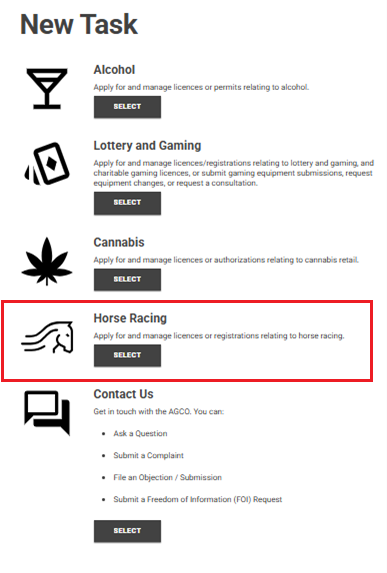
- On your Horse Racing dashboard, select the LICENCES/ REGISTRATIONS tab.
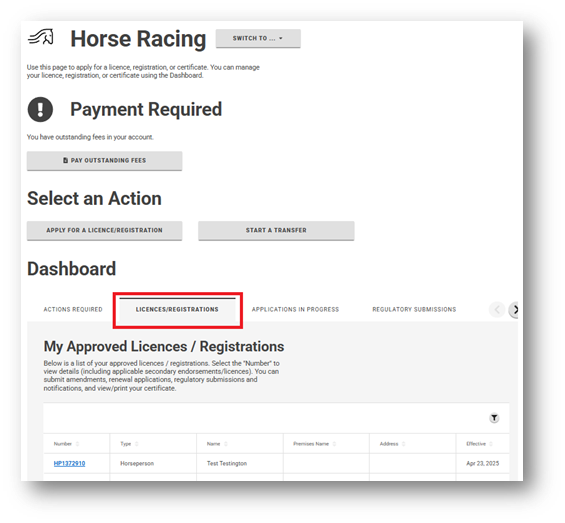
- Select the applicable Horseperson number (your Primary Licence).
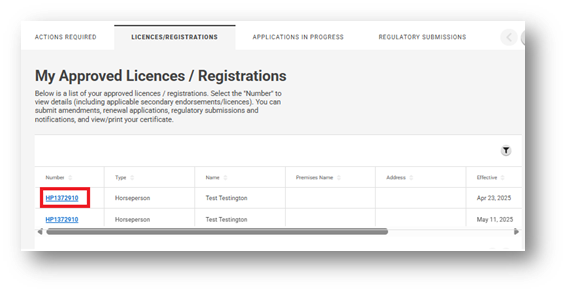
- Under Activities, select Submit a Regulatory Submission and/or Notification.
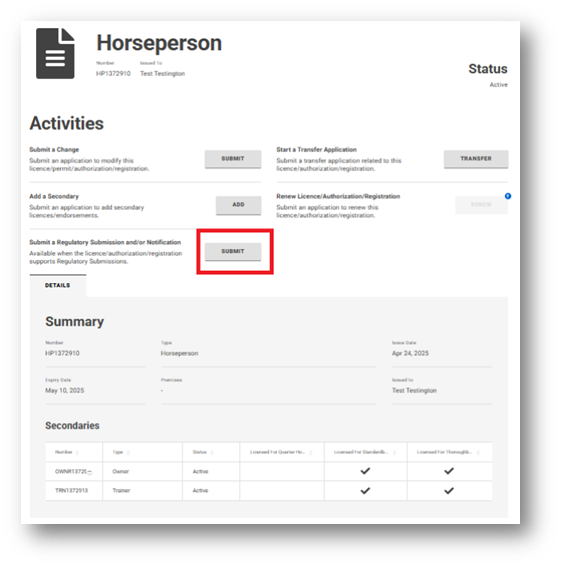
- On the Regulatory Submissions and Notifications page, select the licence type that you wish to submit for (this is your Secondary Licence). A list of available Regulatory Submissions for that type will appear.
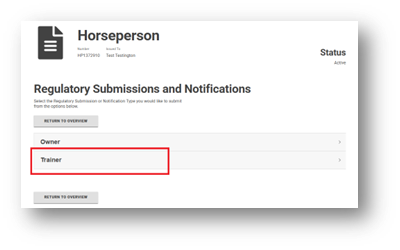
- Select EIPH Program - Add or Remove Horse (Ordinary Competing in Ontario) and click Submit.
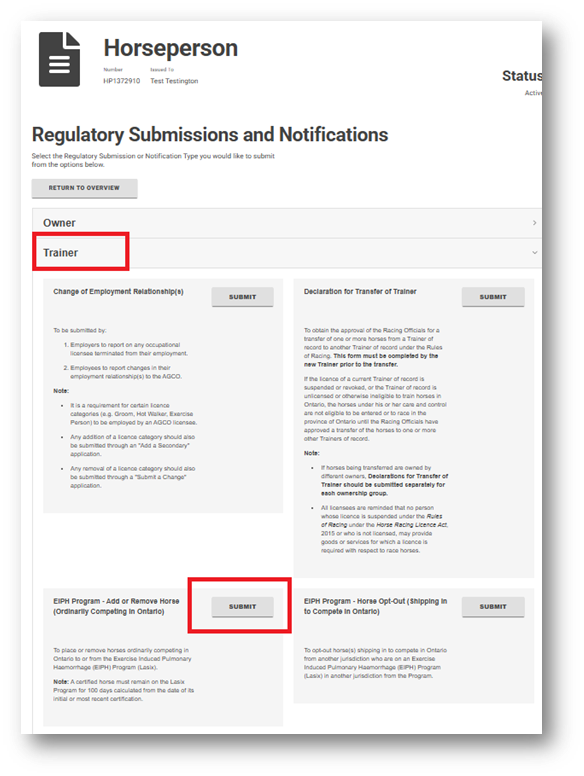
- Answer applicable questions and upload any required documents for the submission as needed.